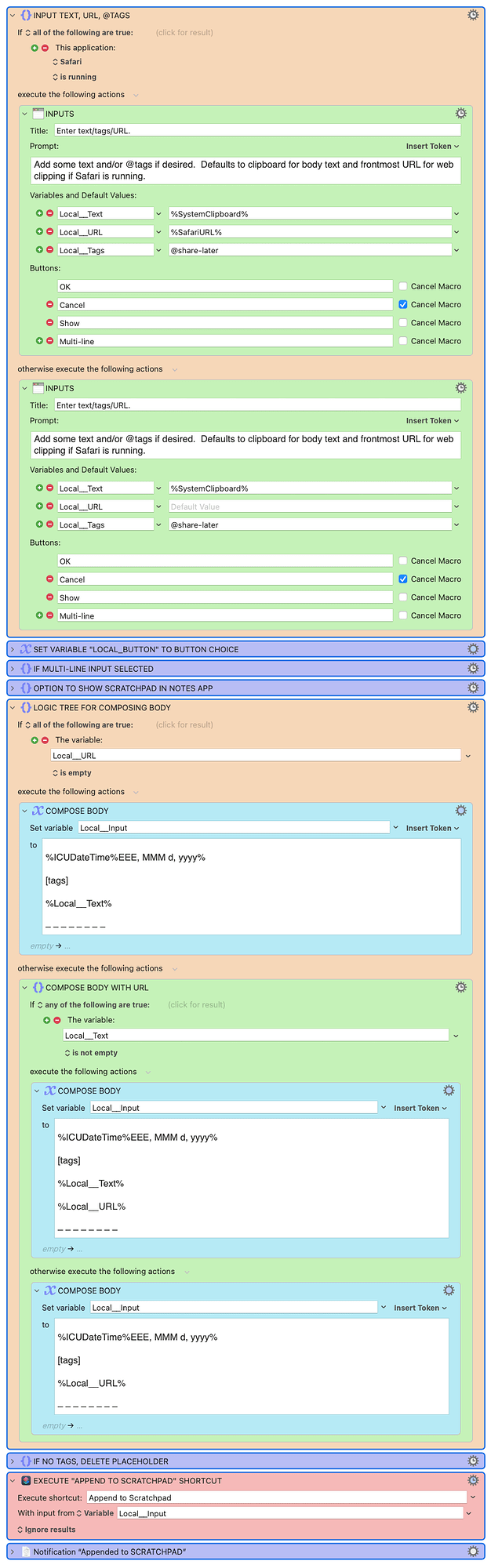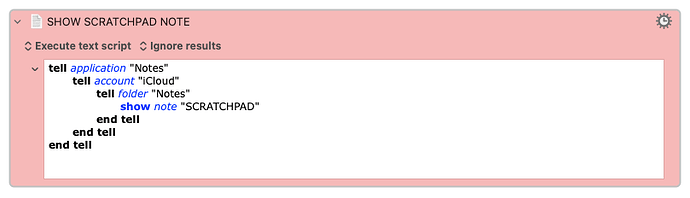**UPDATED April 24, 2024**
Continuing my quest to make the Apple Notes experience efficient and useful, I offer "Append to Scratchpad."
I like to be able to quickly jot down something I want to remember and stash it, preferably without switching to a note-taking app. But I don't like to create a bunch of short notes to clutter up my collection. This is a handy solution. It allows for a quick note to be added to a single "scratchpad" note in Apple Notes. The macro, as updated, uses a Shortcut (download here) to append to the note without activating Notes, so it stays unobtrusively in the background.
APPEND TO SCRATCHPAD.kmmacros (18.9 KB)
(disabled; built using KM v11.0.2)
The macro prompt asks for body text, any tags, and a URL. Text input defaults to the clipboard. Of course, tags and URL are optional; URL defaults to the frontmost URL in Safari if it is running. It outputs a short date stamp before the body of the appended text and sticks a line of dashes as a separator. If you want to append to the item before the separator, you can just do that directly inside the Apple "Scratchpad" note.
Here's an example of the output:
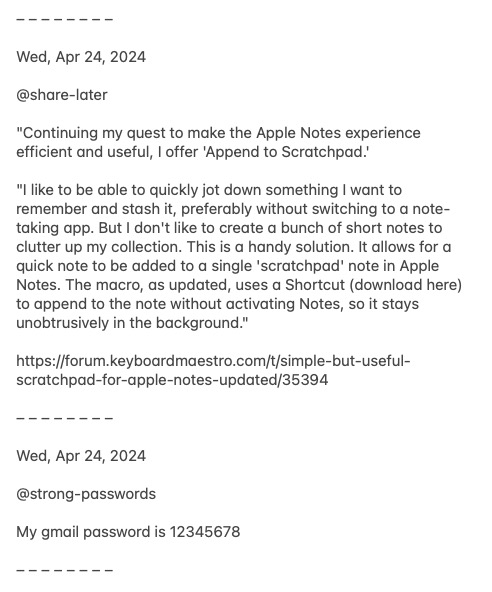
BEFORE RUNNING THIS MACRO: Create a "SCRATCHPAD" note in the "Notes" folder in Apple Notes. The AppleScript here assumes it is named "SCRATCHPAD" but, of course, you can name it whatever. Just make sure the name in the AppleScript matches the name of the note.
Finally, if you absolutely need to see the SCRATCHPAD note, here is a little "Show Scratchpad" macro that does the trick:
SHOW SCRATCHPAD.kmmacros (2.3 KB) (disabled)
Cheers!