Hi BernSh,
This is a basic example.
The HTML prompt is a trimmed version from my Enhanced Screenshot Macro, also the JavaScript for menu building is the same (originally from here, credits to @ComplexPoint).
Note that this is a pretty simplistic example, no error checking etc.
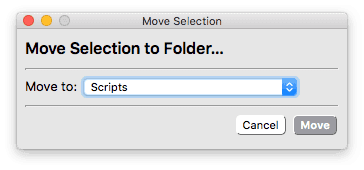
Move Finder Selection to Folder.kmmacros (9.7 KB)
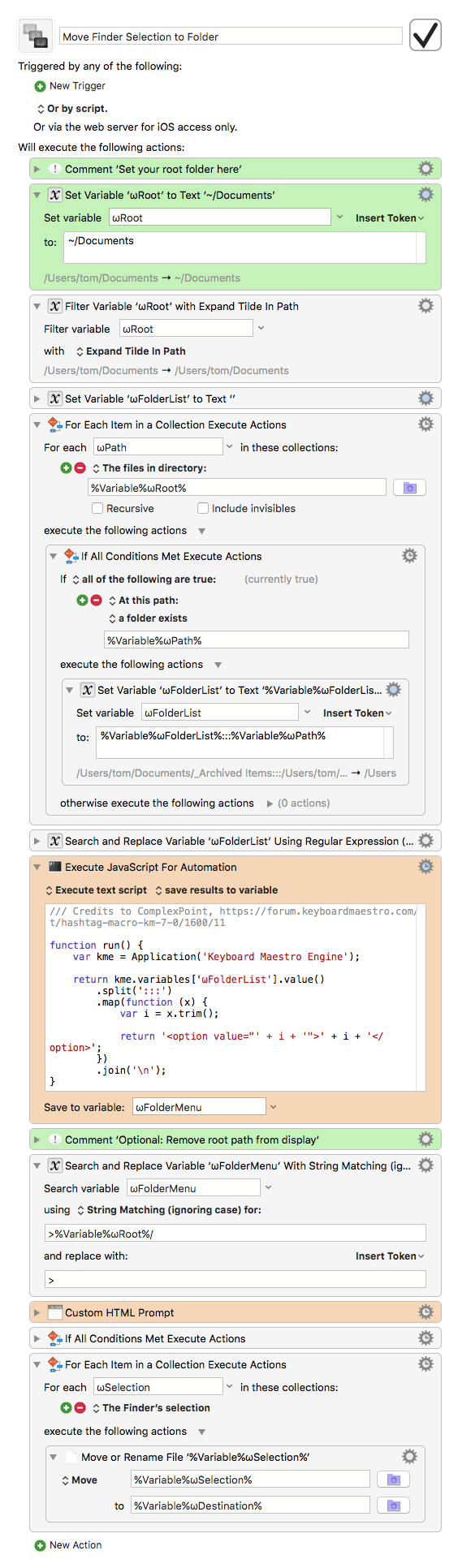
You can set your root folder in the first Set Variable action.