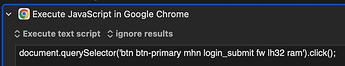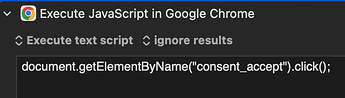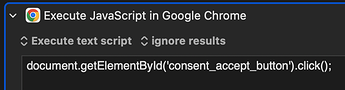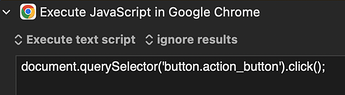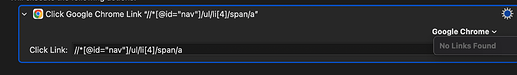Hi there! Thanks for the taking the time to help me. I'm trying to use JavaScript in Chrome to click on a button to grant BOX access to my stuff. I tried 6 methods and can't get it to work  Would you be able to help me out, please?
Would you be able to help me out, please?
Element: button id="consent_accept_button" name="consent_accept" class="btn btn-primary mhn login_submit fw lh32 ram" title="Grant access to Box" value="Grant access to Box" type="submit">Grant access to Box Granting access to Box...
</button
XPath: //*[@id="consent_accept_button"]
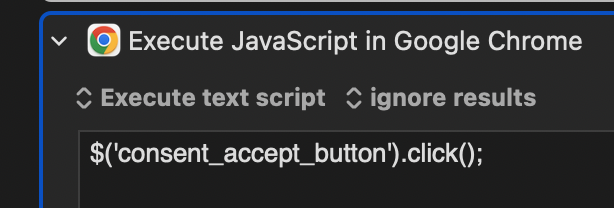
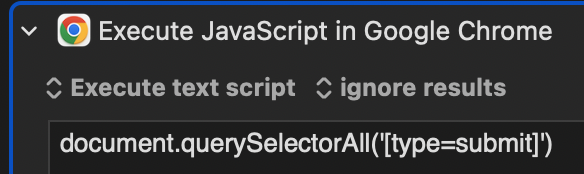
I think nothing works on my side for KM + Chrome, I can't even use Click Google Chrome Link...Trying to click on NEWS on https://www.bmi.com/, Xpath doesn't work and there is no token showing up