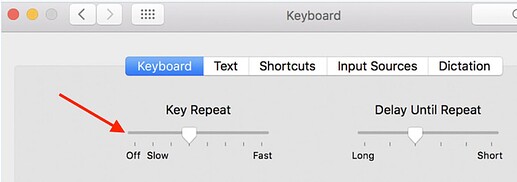It's more of an aesthetic macro than a functional macro. Not everyone shares the same aesthetics.
Excuse me if I disagree. It's very, very functional! I start all my favorite web-sites in my browser with "spacebar + letter". It's fast and easy. The other modifiers are occupied. I check your new version 
Sorry for the late reply. I was locked out of the forum.
Yesss! It works! This is great, thank you Sleepy!
I can reasonably understand what you did.
Is it correct, that I can use your macro as a template? I can just ad letters and choose an app for the group. So:
„Available in these applications“: (my choice)
A to E already exists, then…
„This hot key“: F, G, H…
„Simulate keystroke“ (for each letter)
And so on. Right?
I would be very grateful, if you could fix this „lowercase/uppercase“ problem. After that, I will use your macro every day 
"I'm happy that you are happy." (I say that so often I should abbreviate it: IHTYAH.)
Feel free to enhance that macro as you see fit. Yes, I think you understand how to expand it to add support for other letters. There's actually a technical way to add support for all letters at once, but it's quite tricky and it would take me a few days to get it working, so let's save that for a future "v2" of this macro.
I think I can fix the upper/lowercase problem, with an hour of work after lunch. But I'm only 90% sure. We'll see.
You have said this so often because you have obviously helped so many people in the past 
The total beauty of your macro can come into its own in „v3“ … mh, not sure, that is good English. To be honest, I have no idea about this language.
What I mean is, for the moment I am totally happy if you solve the upper/lowercase problem in „v.2.5“
May I ask where you come from?
Thanks for the compliments.
I'm from Canada. That's the limit of my geographical specificity.
Don't worry with this information, I will never find you. Canada ... nice, that is why you have lunch. Where I live we have dinner now... I don't bother you anymore...
You can bother me any time. I try to be polite in all my responses. I'm never rude, even in real life, but that doesn't mean everyone likes me. Lots of people in real life have compared me to Sheldon from the TV show Big Bang Theory. He is sometimes rude, but usually it's by accident due to his lack of social skills. He's not maliciously rude.
Oh, you are polite! And not only that. You are very patient and helpful to me. „but that doesn't mean everyone likes me“. That is the way it should be. If everyone likes you, you're doing something wrong 
Hi Sleepy, not sure, whether I got you right. Are you still working on solving the uppercase-problem or do you no longer want to?
Cool idea. Reminds me of this:
Yes, with SpaceLauncher or BTT it works well. We were almost as far as to implement a similar solution in KM, but unfortunately my helper no longer came forward.
I've been on a vacation, essentially, for a month. Do you still need help?
Sleepy, welcome back! I hope you had a good time. Since you ask, yes I could use your help. To make it short.
Can KM simulate the behavior of the Spacebar as if „key repeat“ was off (but it is not!)
Default behavior of the Spacebar (repeat off) is:
Press and hold Spacebar, the cursor takes one step to the right and stops.
Do you see what I mean? Otherwise just try it 
I've read your message a few times, but don't understand what you want.
The spacebar key is like any other key (eg, "A"). They autorepeat as fast as the setting you've highlighted.
I think what you are asking is if KM can disable the autorepeat feature for the spacebar only, but not for any other keys. Is that what you are asking for?
Correct!
But "A" does not repeat. Whatever the settings are. "Enter" does, "Delete" does...
Thank you.
It's still very difficult understanding what you want, because I asked if you wanted "autorepeat disabled for the spacebar only," and you said "correct," but then you said you don't want autorepeat to work on "A" either. So now it sounds like you want autorepeat disabled for everything except for Enter, DELETE, and other characters that you haven't yet specified.
Do you want this to work in a certain app, or in all apps?
I may have an idea, but it really depends on what you want, and I don't yet know what you want.
"autorepeat disabled for the spacebar only" - in all Apps.
That is what I want. If you have a solution for this, that would be great.
End of my wish.
Then, I just wanted to tell you that your example with "A" is not a good example. Because "A" never repeats. Whatever the settings are. (try it out) However "Spacebar" or "Enter" repeat depending on how the settings are.... but you do not have to consider that 
You have enlightened me. Autorepeat does not work on "A". I had no idea. I thought I'd been doing that for years. Apple must have changed that behaviour without me noticing. Surely there's a way to fix that, but that doesn't seem to be an issue for you. So we won't talk about it.
What you want is for autorepeat to not work for SPACEBAR but to work for RETURN, DELETE, and maybe other characters.
Well, I have an idea that may work. It may not be the right idea, but it's an idea. We could turn OFF autorepeat in System Preferences, for all keys, but emulate it for RETURN using the KM Hotkey trigger. I'll bet I could make that work. You may need to provide a list of all the keys you want this simulated Autorepeat to work on.
Do you think that's an idea you could live with? I think I want to try this out, even if you aren't interested in this solution. I'm very curious about it. I think it could be done with a single macro, even if we want to emulate autorepeat for multiple keys.
I am glad to have enlightened you  Apple changed that years ago.
Apple changed that years ago.
What you're suggesting is the "reverse Way". Yes, that's ok for me too. It leads to the same result. If autorepeat in System Preferences is OFF, I need Repetition for these Keys: Enter, Delete, Arrow Keys
Would be great, if you try. Thank you Sleepy