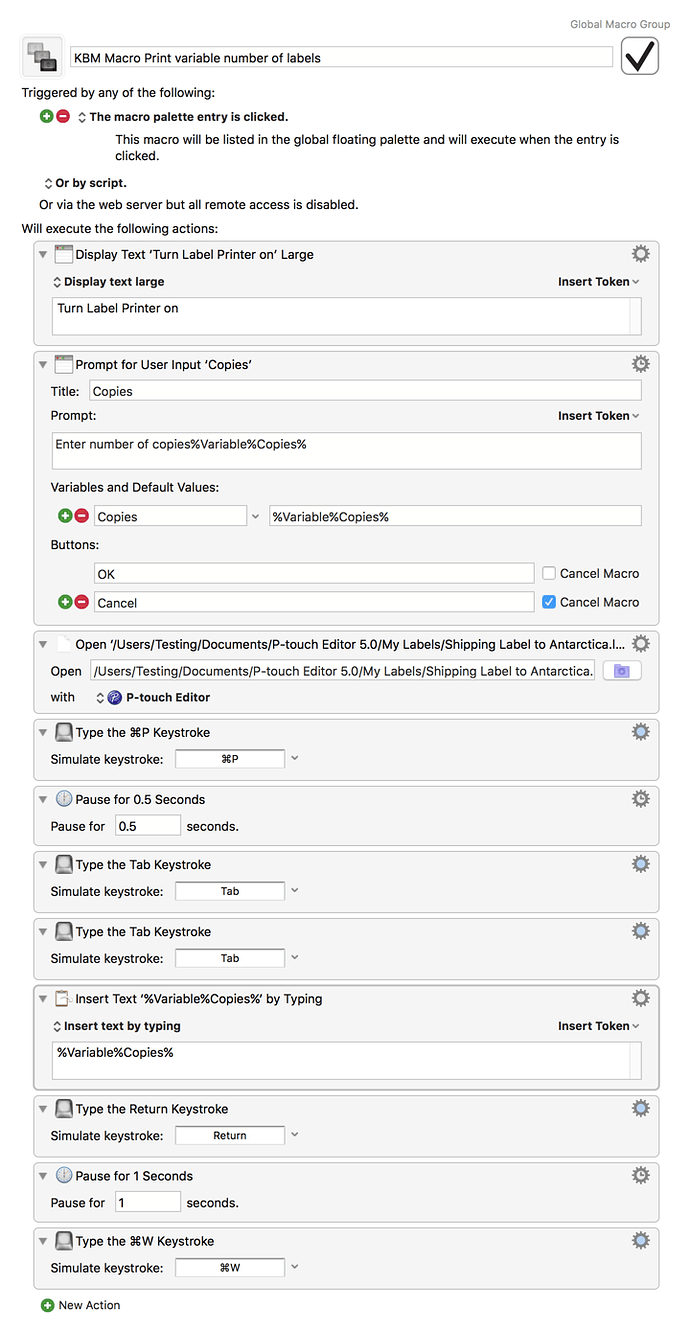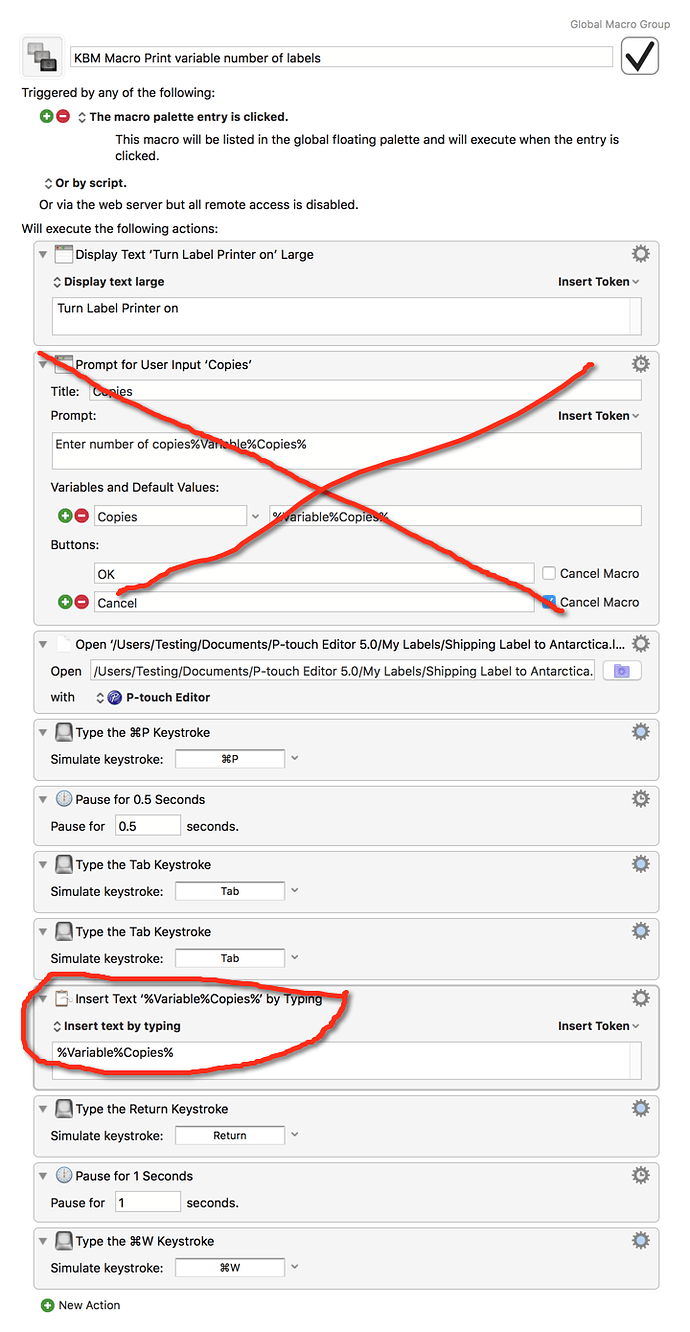Please see message to Peter regarding the non functioning Return command
Maybe put a short pause before the return which does not work.
I presume you are talking about within the input dialog generated by the Prompt for User Input action. No, you cannot have it automatically complete when you enter a number.
Instead, what you could do would be this:
Macro label Print:
Trigger: Macro Palette
Action: Show or Activate Macro Group “Label Prints” For One Action.
Macro Group Label Prints has one macro for each digit.
Macro: Label Print 1
Trigger: Hot Key 1
Execute Macro "Label Print Doit" with Parameter 1
Macro: Label Print 2
Trigger: Hot Key 2
Execute Macro "Label Print Doit" with Parameter 2
etc
And then macro Label Print Doit does:
Command P
Pause
Tab
Tab
Insert Text by Typing "%TriggerValue%%Return%"
Pause
Command-W
Very interesting. I will try it when I have a few minutes. thanks very much.
Here is the variable number of labels macro, to which I added a message at the beginning to turn the label printer on (which one tends to forget)
sorry: something is not clear:
Let's say that I want to write a macro which automatically prints 3 labels
1- I would delete prompt for user input
2- after the second tab what do I replace %Variable%Copies% with ?
Thanks very much,
Replace “%Variable%Copies%” with “3”
Or what you could do is replace your Prompt For User Input action with:
- Set Variable Copies to 3
You may need to include an Alert to allow you time to turn the printer on…?
That way your macro remains unchanged.
Indeed you can take the concept further and make a macro that assumes the variable Copies is set and the printer is turned on:
Macro "Print Copies Labels"
Actions:
- Open file
- Command-P
- Pause
- Tab
- Tab
- Insert Text by Typing “%Variable%Copies%”
- Return
- Pause
- Command-W
And then have two other macros (with triggers)
Macro "Print 3 Labels"
Actions:
- Set Variable Copies to 3
- Alert “Turn Printer On”
- Execute Macro “Print Copies Labels”
Macro "Print N Labels"
Actions:
- Notify “Turn Printer On”
- Prompt for Copies
- Execute Macro “Print Copies Labels”