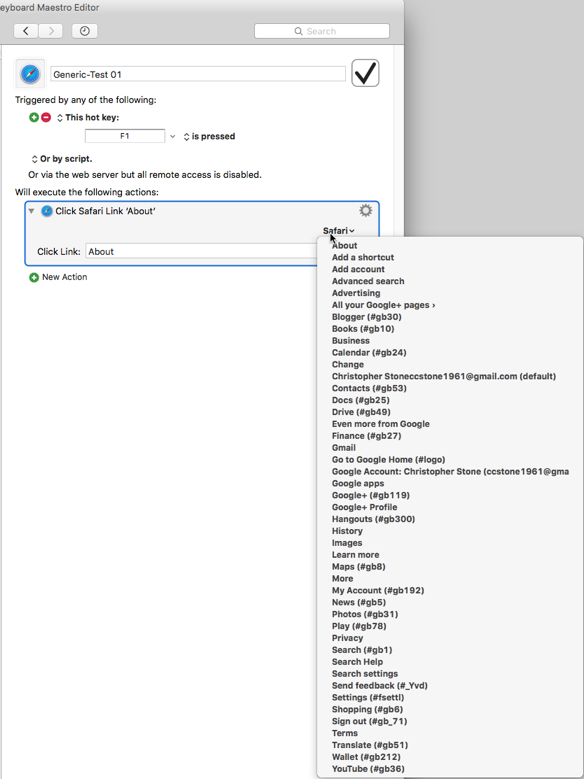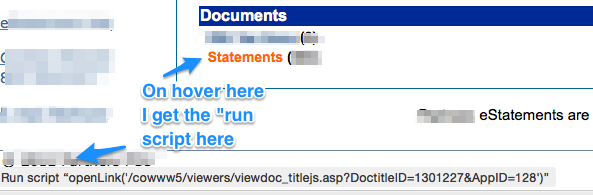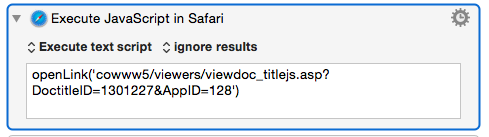Ok I am now working on a different area of the script. I was trying to select the text “Online Statement Ready to View” but I couldn’t get Javascript to find it and click it. So after doing a lot of inspection I found a .jpg on the page and after much trial and error I was able to get it to click on “Statements” which takes me to the current months statement along with a list of the others in the right frame. So this is a different path to the same result.
Using the click image step I noted that the mouse was resting after the step ran and I could see where it landed. I kept adjusting the numbers as it was landing lower then the link location. I finally got within 5 numbers. (I assume these are pixels), and I nailed it.
Two things I learned from this:
1.) It wasn’t finding the image. So by adjusting the focus on the image the KM alert that it couldn’t find the image went away. This gave me a hint that maybe now it was finding the image. So I was able to move on to getting it to click at (250,330).
2.) Peter often suggests breaking macros into smaller steps. (Don’t quote me on that actual wording) So that’s what I did here. I used F2 to run the first macro that logs me into the account then navigates to the statements page. Then it fails when trying to click the view statements. So I continued on in a new macro and assigned it to F3 which allowed me to work forward from where it failed. Once I got all that working I now only have the final issue of getting it to click the print button, then save as pdf, then title the pdf.
So at this point I am wondering if I should just use a "click at (0,0) action to try and nail the link with a click using the image as before (the "click image at (250,330) step above), only now using the adjusted coordinates for “PrintVersion” link to print the statement? (Then I will use keystrokes to fire my Print PDF keystroke I programmed into MacOSX, which is “^P” when the print dialogue is open).