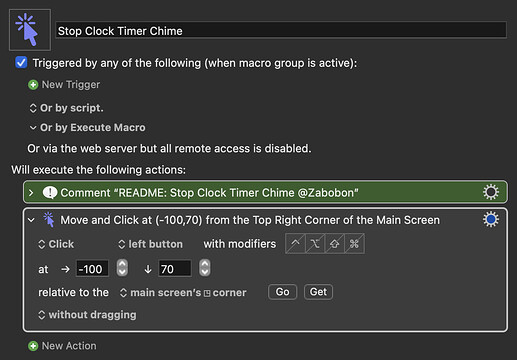Sorry, I had missunderstood your question. I thought you wanted to stop a timer before it chimed. But you want to stop the chime sounding once the timer has completed.
I haven't ever used the Clock app on the Mac to set a timer. So, I was very surprised that there is no way to do this from the App other then clicking on the notification that appears in the top right of the screen once the timer is chiming. There is no button on the timer itself to stop the sound continuing. A very strange design!
So, here is a Macro that works for me to click on that notification. It seems to work and stop the chime sounding. You might need to adjust the numbers in the boxes to make it work on your particular screen. Again, you need to give this Macro a hotkey.
There might be a way to do this via scripting, which would be more elegant. Maybe @Nige_S or @Airy or @ComplexPoint or @tiffle or @griffman or @_jims or @noisneil could chime in? Sorry, I couldn't resist the pun, and we are close to Christmas and Cracker jokes...
Stop Clock Timer Chime.kmmacros (4.3 KB)