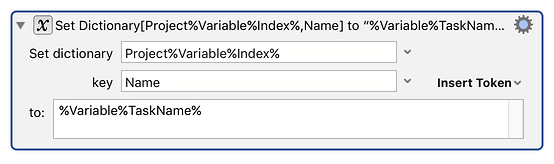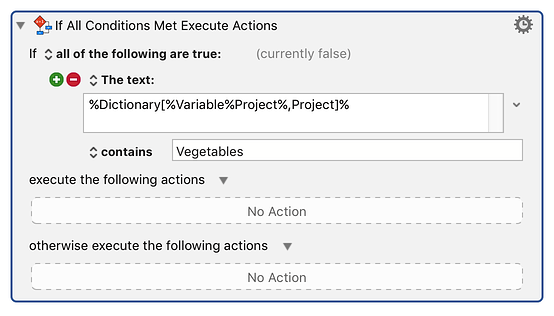Firstly, you can iterate through the dictionaries and through a dictionaries keys.
You can think of Keyboard Maestro as basically having a table of triplets: dictionary, key, value. You can the Set Dictionary Value action to set an entry from those three things.
I would be temped to use the Index variable as the dictionary name itself, then. Then the keys would be simple strings. So things like:
Then you could iterate through the dictionaries, restricting it to ones that start with "Project" and do something like: