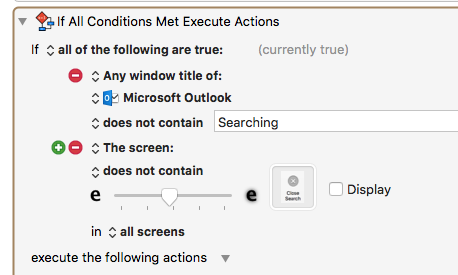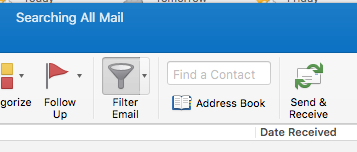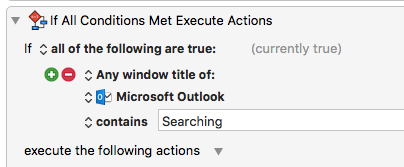Hi, y'all,
Here's an odd one. I can't get the "If All Conditions Met Execute Actions" to work properly. Here is the code for the if statement:
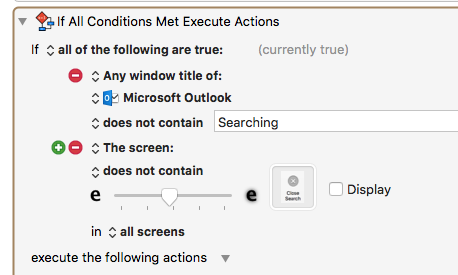
And here's one of the frontmost Microsoft Outlook window
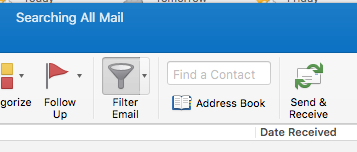
Pretty clearly, the first clause is false because the window does indeed contain "Searching", and the "all conditions are met" should be false. (It isn't.) Stranger, in the very same macro, just up a ways, I have this:
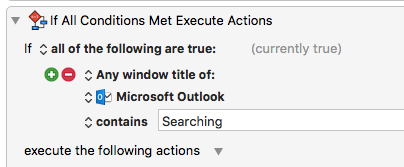
Stranger still, if I change the "contains" to "does not contain" in the If immediately above, nothing changes. It stays true.
Any ideas what's going on here?
Thanks,
Bill
Just because the window is displaying “Searching All Mail” does not necessarily mean that’s what it’s system title is.
You might try retrieving %WindowName%0% and displaying it. If that window is actually the front window, it could give you an idea of what’s happening.
(Or %WindowName%1%. The docs say they’re usually are the same, but if they’re different, I have no idea what that means).
1 Like
Good suggestion, which I’ll try.
But shouldn’t the title either contain or not contain the string, not both?
Or have I stumbled onto a quantum feature of MS Office 2016 (along with all the other bugs)?
I would never try to guess what’s possible or not, when it comes to Microsoft.
1 Like
Are any other windows open?
The test you are performing is:
Any window title of Outlook does not contain "Searching"
Which will be true if any window of Outlook does not contain “Searching”.
So if there is any other window that Keyboard Maestro can see as a regular window which has a title that does not contain “Searching” then the (sub)condition will be true.
1 Like
AH! Of course…
Yes, there are other windows open. I have been reading the condition as if it said not any but all. Quite a difference!
Excellent!
Of course, I am now disappointed that I have not found some sort of quantum feature of Office 2016, but my ego will just have to live with that.
Thanks for the clarification,
Bill