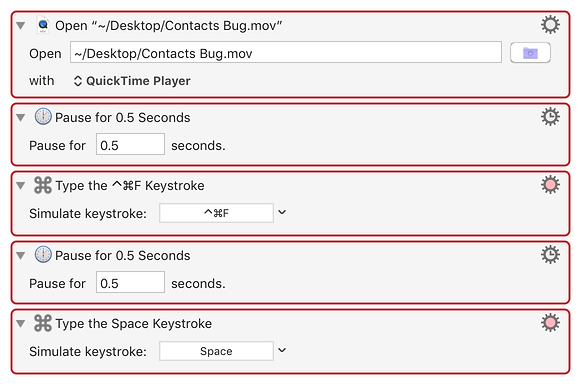New to Keyboard Maestro, but I think it may help solve my workflow.
Helping my daughter with a science project and need an application that will let me create a video playlist and map keys to each video in the list. i.e. keystroke M plays video 1, keystroke N plays video 2, etc. - It’s for a multimedia science project. Spent the last several hours looking and came up empty. VLC doesn’t seem to quite do it.
Could KM allow me to map keys to play video titles, fullscreen when the key is pressed. Like a kiosk of sorts.
We have a Makey Makey ( Arduino style) that will create triggers for keys on then Mac.
Any thoughts or ideas appreciated.
Keyboard Maestro can handle the mapping of the keystrokes to actions.
But you will need some sort of tool to play the video in full screen.
Perhaps QuickTime Player can do it, and workable sequence would be simply:
Thank you for that example.
So in this example, the Space Bar triggers playing the video? I would need to have a single key trigger the playback.
For her project, different touchpoint would trigger different movies, so I assume I could jump between playbacks?
Um ... just temporarily filling in while the gurus do non-guru things. {Spacebar} is the mostly-universal play/pause control. It's use here is inside the macro. You execute Keyboard Maestro macros with a user-defined trigger, which can be a single typed key. (All triggers can be tricky; single typed key triggers are sure to be tricky as most programs accept text and expect a typed key to mean "insert this character". If nothing else, be sure to limit the scope of the macro to your video playing program. You do this by creating a macro group in Keyboard Maestro (such as "IINA macros") and specifying that the macros in the group are active only when (e.g.) IINA is the active program.)
I mention IINA as a relatively easy-to-use full-featured alternative. Imho, Quicktime lacks a lot of features I want, and VLC is less easy-to-use. (IINA, fwiw, is a pretty face for VLC, and supports all or almost all VLC features.)
Kirby,
This worked perfectly. Thank you!
1 Like