Hey Folks,
I'm posting version 2.3.0 of blueutil.
It was compiled on macOS Sierra 10.12.6, so it should run on High Sierra – but I make no bets, since I can't presently test. (Mojave is anyone's guess.)
Like Jimmy I used Homebrew to build it.
blueutil Unix Executable.zip (20.7 KB)
If you want to use it and aren't using Homebrew then I recommend installing it here:
/usr/local/bin/
Go to the Finder.
Type ⌘⇧G
Paste the path in the resulting field, and hit the Go button.
Copy or move the exe into that directory.
Here's a macro that will add that path to Keyboard Maestro, so the exe is easier to use:
Create a PATH Environment Variable for Keyboard Maestro and Add /usr/local/bin to the Default Path
I also recommend looking at this:
How To Set a Path in Shell Scripts – KM Wiki
The above is for the adventurous.
For the more cautious I've written an AppleScript UI-Script that toggles BlueTooth using the Menu-Extra in your menu bar.
BlueTooth -- Toggle On-Off v1.00.kmmacros (7.2 KB)
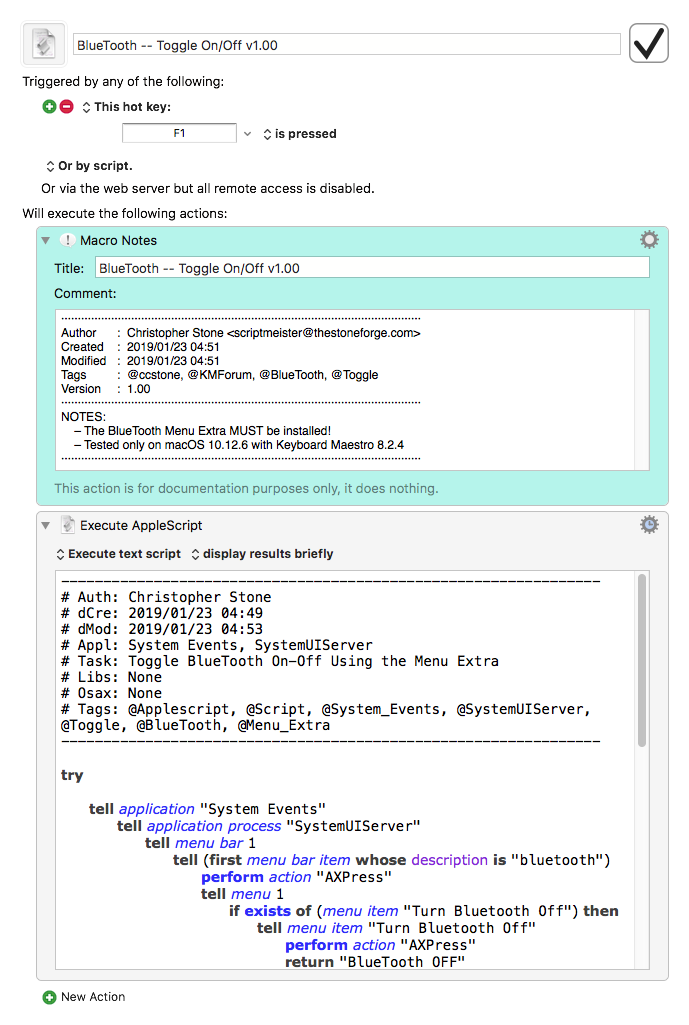
It's not as smooth as the blueutil exe, but it's not overly obtrusive either.
-Chris