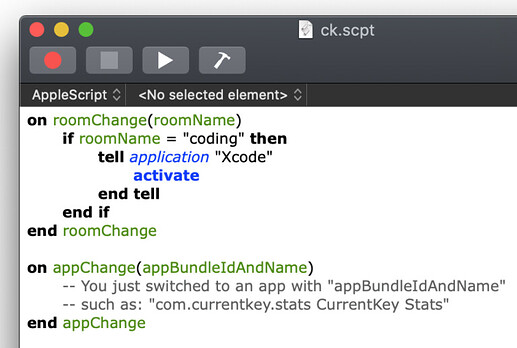Has this situation changed? Is there anything in any newer version of KBM in the past 18 months to help with this issue?
If not, there is a free application called Current Key (https://currentkey.com/) that allows you to set a unique hotkey as well as a unique status bar icon for each desktop. I have 8 desktops in my MacBook screen and 12 in my external monitor. I have hotkeys for each. (That's been tricky finding keys that don't do other system things or app things, depending on the active app. I'm planning on using KBM to expand the range of hotkeys available for this while still keeping them more or less mnemonic as well as typable with one hand by using a "Conflict Menu".)
I've tested it and I can have KBM just invoke the CK hotkey for the desktop I want and when it's triggered it pops me to that desktop/workspace.
The most recent version of CK now includes what the author calls "Bi-directional AppleScript support". Theoretically (I have not tested this yet), I can use that to both set and determine what desktop I'm in from within KBM scripts. The CKS info is at https://currentkey.com/room-change-alerts/. Here's an image from that page:
I'm starting to imagine a KBM script that would, on each desktop, open a graphics editor (e.g., Inkscape) on the specific background desktop image for that desktop where I would have an image on the one layer and than have an overlay of text and graphics.
That would let me put a text name for the desktop over the image of the ocean (or whatever) and mark the space to indicate what each region of the screen is for, reminders of what apps I use for what and where their windows live when they are open. Perhaps KBM could be used to set that up that organization too.
That would allow the desktop background to be editable as my projects change or my app workflow evolves to help make my desktop background be a functional part of my work. It would help me use the entire desktop space more like a project whiteboard. By invoking the same hotkey on each desktop, I could edit the background image and its overlay that is used on that desktop.
BTW, Current Key was formerly called Current Key Stats from the fact that it will track statistics of how much time you spend in each desktop in each app, so you can use it for billing, timesheet, or personal productivity tracking. I don't use that feature.