I would start with something simple like this (example):
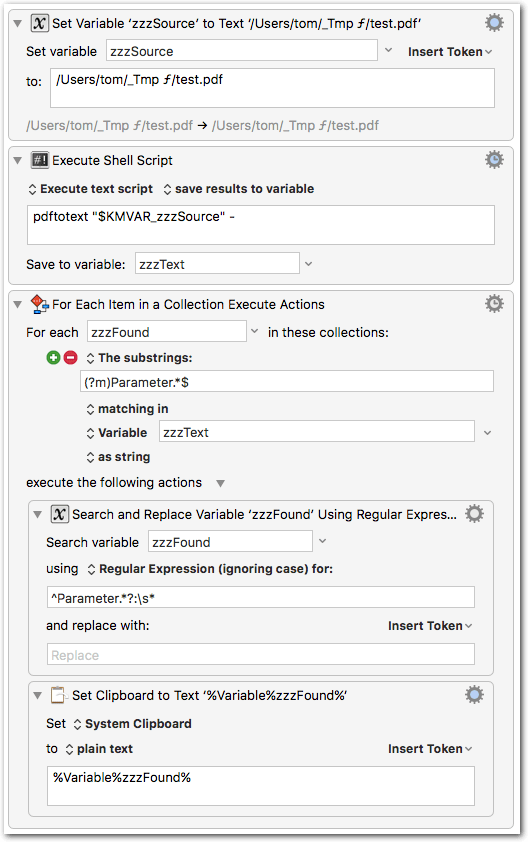
[test] Get Text from PDF.kmmacros (3.5 KB)
This is the test file for the macro: test.pdf.zip (7.1 KB) with this content:
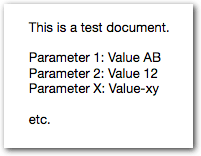
####The macro…
- gets the text from the PDF (using the pdftotext tool) and saves it to a variable
- scans the variable for a given string (in the example: lines that begin with “Parameter”)
- gets the value from each “Parameter” string
- copies the value to the clipboard
After that you have all the values in the clipboard history:
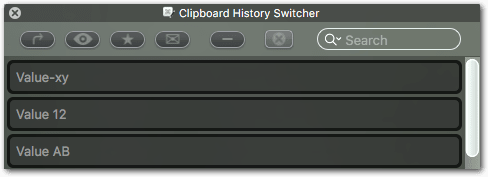
Then use @JMichaelTX’s little macro to reverse-paste from the history into the fields of the online form:
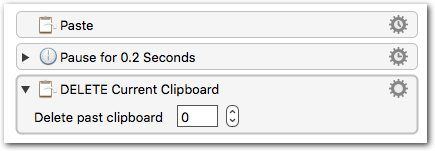
Notes
-
If you don’t have pdftotext, you can install it via Homebrew with
brew install poppler -
You can also automize the entry of the values into the online form. But it certainly depends on the form how this could be done