Hey Tom,
Sure enough. I'm shocked the RTF emplaced on the clipboard with pbcopy won't paste as plain text where appropriate. That's very un-Mac-like.
I'm fairly sure it's possible to put more than 1 text flavor on the clipboard using ASObjC, but I don't have time to look into it at the moment.
On the other hand there's an easy fix using Keyboard Maestro:
(Retains format for both Plain Text and Rich Text documents)
System Information v1.02.kmmacros (4.1 KB)
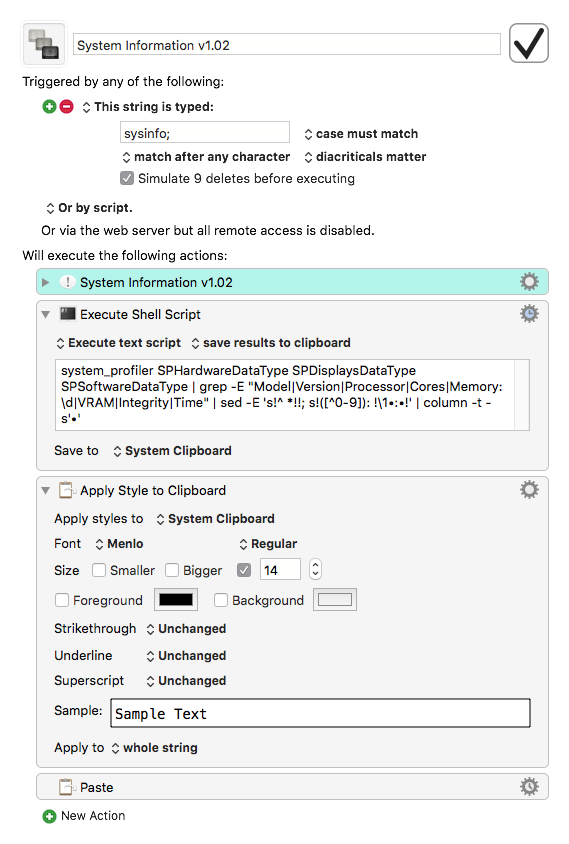
This macro emplaces text appropriately in every venue tested so far.
-Chris
[ EDITED 2016/04/22 14:33 CST – minor improvements to macro ]