Hello!
I wanted to know if there is a trigger for a macro that runs whenever a palette is open.
Thanks!
Hello!
I wanted to know if there is a trigger for a macro that runs whenever a palette is open.
Thanks!
What kind of palette do you mean? You could write a macro that does something and then triggers the palette.
I was thinking on the palette of a macro group. I have a group of macros and their corresponding palette showing when a hot key is pressed.
I just tested creating a macro that opens a macro group like this, but seems that it is a new palette and not the one I already have with specified styling. Also on this palette created "on the fly" there is no options to set styling, so although it solves the initial problem it opens another one.
So I guess there is no way to open a palette from a macro group?
What do you mean by "specified styling"?
I have specific palette style created on the theme editor.
So, this is my current palette
And what gets opened on the other macro with that palette is this
The Show Palette of Macros action uses the Conflict Palette style settings. (Or so it seems from this post).
Thanks @noisneil it is a good workaround. I have to fix some other things around styling but seems to be good as a workaround. Thanks a lot for your help! 
How about a macro that does something, then simulates your group palette hotkey trigger?
Seems not to work. I have the macro triggering a keystroke and the macro group palette listening to that specific keystroke and nothing. Tried several types of keystrokes. Oh well, seems I'm going to do the macro and using the palette that uses the conflict palette styling.
Thanks a lot! 
There may still be a simple solution I'm not aware of, as I'm not a big palette guy. Perhaps someone else will chip in. 
There a 2 types of palette actions. Action 'Show Palette of Macros ' and action 'Show Macro Group'. Each opens a different style. Go to KM Preferences and look at the Palettes Tab.
Each of the 4 styles shown can be edited. Match what you are seeing, and edit the style of the palette that is wrong.
It's confusing, but just keep track and match what you are seeing, then edit the proper palette.
Hope my explanation is not to confusing. 
@Steve_E I don't understand exactly what you want to do. Are you looking for this
Or do you want to create nested palettes?
Simulated keystrokes aren't real keystrokes -- you can't use a "Send Keystroke" action and have it interpreted as a KM trigger. And as @Steve_E says, you don't need to -- use the "Show Macro Group" action instead of a trigger.
It isn't obvious from the name, but "Show Macro Group" can show and hide the palette for that Group. For example, this will toggle the "Switcher Group" palette:
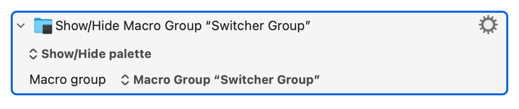
wow, thanks @Nige_S that was exactly what I was looking for, thanks!
Thanks also everyone for helping! 
I did look earlier, but got a bit confused about what you're trying to do. I also think there's some misconceptions, but wasn't sure how to put that without echoing the others. I'll have another go in the morning.
@Nige_S Thanks nige. You don't even have to go through the trouble. I realize that the concept of conflict palettes with predefined shortcuts is different. I think my idea is a good one. But that's what everyone says about their own ideas  Thanks again.
Thanks again.