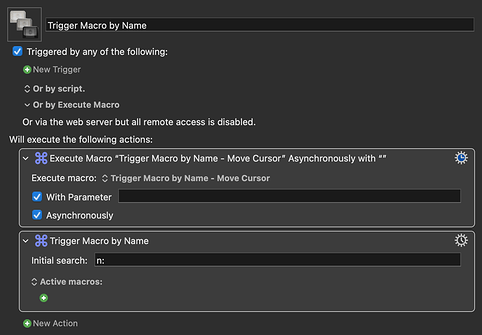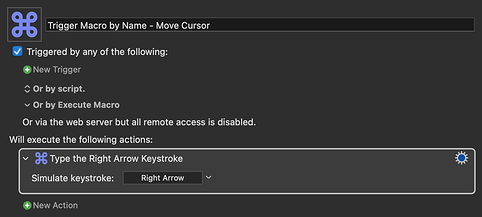He automates it, just not via KM.
No, of course not. @noisneil did not want to do it manually, so I will hardly suggest him to do it manually ![]()
Because I can't do that, I did it with BTT. And since I know that @noisneil uses Alfred, I advised him to try it with it. But he would prefer a pure KM solution. Have I summarized this correctly?
I see – thanks for straightening that out...
Right – it's pretty simple – and that's one reason @peternlewis might choose to leave this dog lie.
That said – I'm with you on this.
I think a normal user who makes use of an initial search string is most likely going to want to refine it rather than overwrite it most of the time.
If someone wants to overwrite the ISS then select-all ⌘A is much easier to hit than ⌘⇢ or ⌃E.
Yes, now I know. ![]() But because I found the solution with BTT long before your question and because I don't mind mixing the best of two worlds, I think it's perfectly fine to use KM and BTT complementary.
But because I found the solution with BTT long before your question and because I don't mind mixing the best of two worlds, I think it's perfectly fine to use KM and BTT complementary.
How is ⌘A much easier that ➤?
Just press right arrow to move to the end of the selection.
In any event, it is either ⌘A to select the selection and then type a replacement, or Right Arrow (and probably space) to refine the selection.
The reason it is selected at the start is because the typical use would use the other controls of the action to handle refining what is available - you can refine the available macros by specifying macros, groups or smart groups int he action.
The initial search is designed essentially to give you a default., which is selected so it is easy to override.
It is not inconceivable that I might add an option to search only by name, but given how easy that is to do now, and how generally it is better to provide more options than less, and how the action already provides methods for limiting the scope of the search, and how I would then have to consider how to handle search filter elements in the case where the action is configured to search only by name, I'm not sure I ever will implement that.
Considerably.
You don't have to move your hand off of the keyboard to type ⌘A – it's a completely natural keystroke for most people with loads of muscle-memory behind it.
Is it difficult to hit the ➤ key? No.
Is it even easier to hit ⌃E? Yes.
And as I already mentioned – it's also simple to accomplish this with a macro – so Peter is unlikely to want to bother.
Hi Peter,
When you make a statement like this, could you please add some hand waving about an expected timeframe? Is the next version “probably out in the next month or so“ or is it “expected next Fall“?
Nope.
Because I don't make decisions about the next version, what number it will be, or when it will be released.
For example, the current version of Keyboard Maestro is 10.2. The next one might be 10.2.1, 10.3, or 11.0. It might come next week, or next month, or next year. And I wont make the decision or restrict the decision based on a post to the forum like this. All I'll commit to is that it is implemented.
The best I could do would be “It is done for a version after 10.2”, except that would be misread incorrectly as “It is done for 10.2” too often.