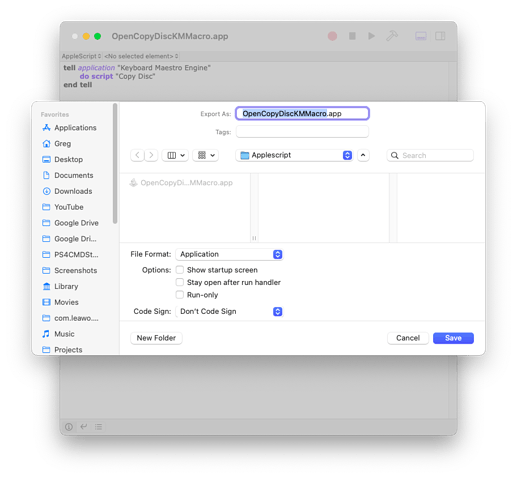OK I tried going a different route by making an application instead.
Basically I took the .scpt file I made as shown above and exported it as an Application:
NOTE 1: I changed the 'do script' to use the macro name in case the macro's identifier changes when I move it to the other computer
NOTE 2: Used the 'Don't Code Sign' option for the same reason as #1
...and it's working great!
Got the idea from here:
It's been 10 years since that post. Not too many people "disc" anymore, although I'm sure this forum isn't a good sample size of the rest of the population