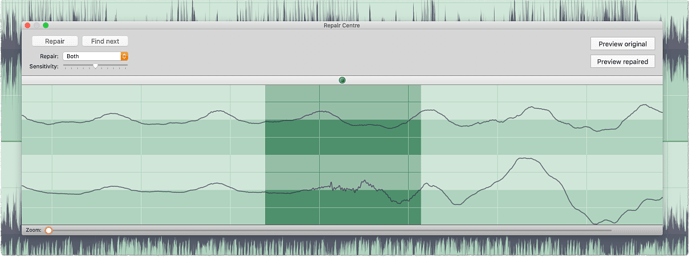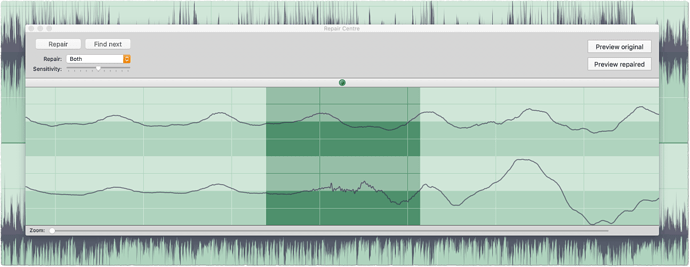OK, try this:
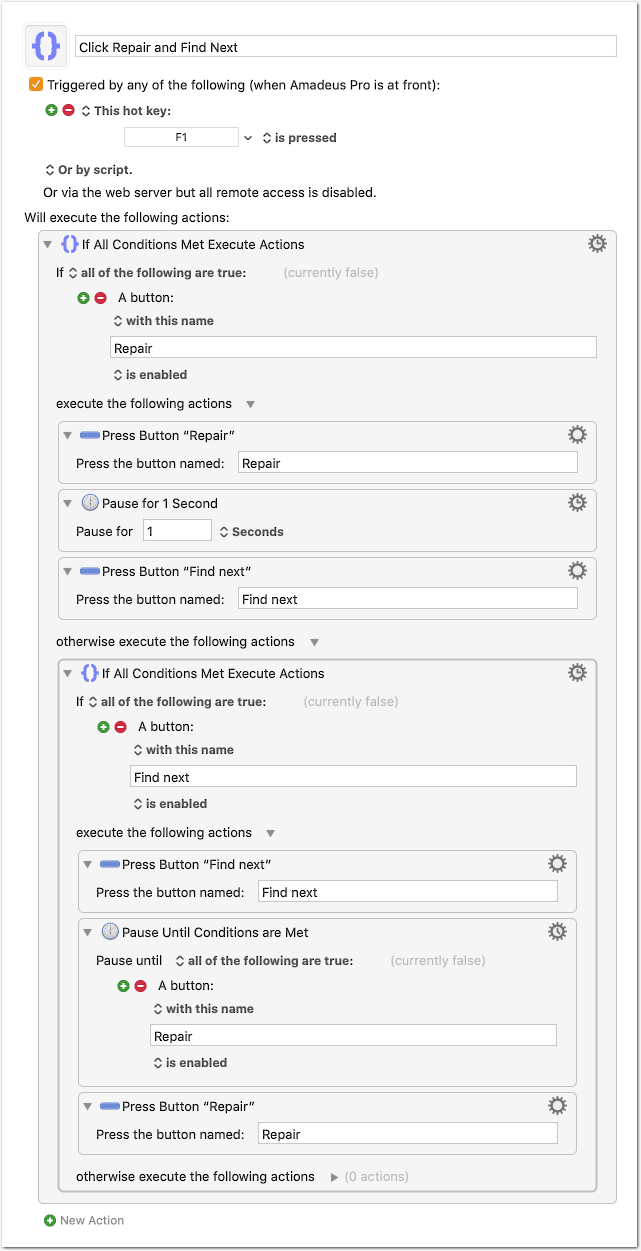
Click Repair and Find Next <B9AA 200224T150901>.kmmacros (4.8 KB)
The macro will work only if
- Amadeus is the frontmost app
- the Repair Centre window is the frontmost window of Amadeus
Usually when you invoke Repair Centre from the menu, the Repair Centre window starts out as frontmost window, but if you do semthing in-between, this may not be the case.
Here the graphical difference of the window when it is frontmost…
…and not frontmost:
So, if it is not frontmost you’ll have to make it frontmost by clicking the title bar of the Repair Centre window. (Clicking anywhere in the window doesn’t work!)
I tried to prepend some actions to make sure the Repair Centre window is frontmost, but this didn’t work. It is probably not a standard window.
Instructions:
- Make sure macro and macro group are enabled.
- Set the hotkey trigger to your needs.
- Open Amadeus on a track and invoke the Repair centre window from the menu.
- Run the macro via hotkey (not from within KM!)
Some notes:
- I think the actions are self-explanatory. If not, let me know.
- Each run of the macro clicks Repair, then Find Next. It does not automatically repeat this until everything is repaired. For the next crack you have to press the macro hotkey again. (I think this is what you demanded.)
- The macro starts with a check if Repair is enabled and clicks Find Next if Repair is not enabled, because when the window is invoked, the first button to click seems to be always Find Next, then Repair. From the next run on, the macro should click Repair first, then Find Next.
- The pause after Repair is just a safety measure. It seems to repair as well when we click Find Next immediately, but it may be different with very long “cracks”, I don’t know.
- Try with the Pause action disabled, and if it works fine, then leave it disabled.
- I cannot use a Wait until Find Next button is Enabled action, because it is always enabled.
I do not recommend to communicate via email, because (last time I tried it) you won’t get emails when a post has been edited by its author. This means, you are potentially replying to an outdated post.
Email is fine for notifications, or quick replies, but not so much for a complex conversation where details matter.
You can post a screenshot (graphics) just as easily via web browser: Just drag (with the mouse) the graphics file from the Finder into the editor window of the forum.