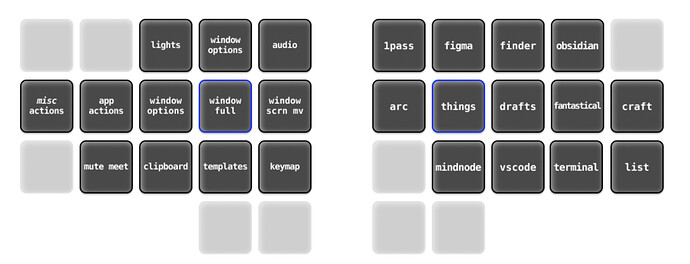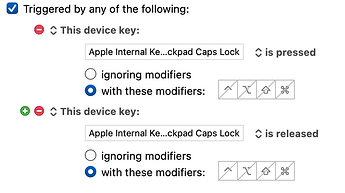I want to show an image/window with my hyperkey map on screen while holding down all the modifiers (mapped them to one key with QMK, but also want it to work without a custom keymap with my internal laptop keyboard for example) but I cannot get a trigger working with KM for modifiers only. Is it possible to do this?
I presume you will also want to be able to continue to use the hyper key as a modifier, when it is held and another key pressed. Try this in QMK:
MT(MOD_HYPR, KC_F20)
This will give you the hyperkey modifier behaviour when the key is held, and function key F20 when it is tapped. You can then use Keyboard Maestro to trigger your macro from F20.
Of course, you do not have to use F20; that is just an example. You can use any basic keycode.
PS I know I have not strictly answerered your question, but somewhat presumed your requirements. If you really want to have to hold down that particularly key (caps lock, I would guess!) to trigger the macro, then it would probably be best to map it to something other than a modifier key.
Thanks @kevinb for taking the time to come up with an answer, but it’s not what I was looking for indeed. The hyperkey already functions as space on tap, I just want some help in remembering what my hyper combinations are by showing myself an image of the “hyper-map” I made.
Some more visual info about what I want to achieve:
When holding down my hyper-key, I want to show this image on screen to help me figuring out what key to press together with the hyperkey.
When I release the hyper-key, the image should go away.
Thanks for clarifying; yes, I get it...
Well, you could try using a USB Device Key Trigger but I have just experimented with that and couldn't (on first try!) get it to react in the expected way.
This discussion might be of interest: Feature Request: An Enhancement for Detecting Modifier Keys.
I have to say that I would go for an acceptable path of least resistance, for example, trigger the "help" image display with hyper-?. So I'll leave it to other people's ideas now. ![]()
@kevinb I have something like that working already at the moment (Hyper-B) but I think the world will be even better with the solution I came up with because it feels so elegant ![]()
Thanks @Frankb for thinking with me. I tried that and the key is not registered, but then again, when I tried the same thing with the CMD key on the internal macbook keyboard, the key is registered but the trigger does not work. (tried it with a simple alert).
Modifiers are just that -- modifiers to an actual key press. You can't use them as a trigger on their own.
@kevinb's hyper-? to get your cue card is a good solution. Printing the image out and sticking it somewhere handy is a low-tech one ![]()
An USB key trigger may not work, because something must be interrupting that key press and changing the "signal" to "⌃⌥⇧⌘ are down" -- maybe you can use whatever is giving you the hyperkey functionality to throw up the image?
@Nige_S is absolutely right (as almost always).
But where there's a will, there's a way. But this way is a bit complicated.
First you have to make in macos Caps Lock the your physical right control key. Now you have a real modifier.
With @noisneil's macro you can now set up shortcuts that only work with right control (as hyperkey replacement). Left (normal) control remains what it was.
And so you can also press and hold right control (alone) to show an image and release it to hide it.
I have not tested this, but it works in my head.
A technical note for those unfamilar with QMK: it is software that is used to program the processor inside a (compatible) keyboard.
Your computer keyboard has a processor inside of it, similar to the one inside your computer. This processor runs software that is responsible for detecting button presses and informing the computer when keys are pressed. QMK Firmware fills the role of that software, detecting button presses and passing that information on to the host computer. When you build your custom keymap, you are creating an executable program for your keyboard.
In which case I'd probably look at mapping the hyperkey to eg ⌃⌥⇧⌘?, so pressing it on its own triggers a KM macro to display the image, then use Combos to override that when the hyperkey and another key are pressed together, eg hyperkey and L could send ⌃⌥⇧⌘L
Note that the above is based on a very quick skim of the docs! And very incomplete understanding of what OP is trying to do -- IMO this seems to be a perfect use-case for a conflict palette, since the main difference is pressing two keys in sequence rather than simultaneously...
My 2c on that...
I keep a list, to avoid conflicts, but if I can't remember a key combination, it means I haven't used it in a long time or I haven't chosen it wisely – that is, in a way that is mnemonic and systematic.
Using @Reinier's example, one could plan out a system such as this. Hyperkey +...
A App Actions
B clipBoard
C Craft
D Drafts
F Fantastical
G fiGma
I mIndmode
K Keymap
L Lights
M Mute meet
N thiNgs
O Obsidian
R aRc
T Templates
V Vscode
1 1password
2 Window options
3 window full
4 window scr mv
8 (*) Misc Actions
? finder
/ Audio ("or"-dio)
- list
$ terminal
Go on, test me. ![]()
"Muscle memory" soon retains a simple, planned system. Anything that can't be remembered quickly with the aid of a carefully chosen key should be farmed off to another way of being triggered. IMO. ![]()
Interesting! Yes, it seems HYPR(KC_QUES) is a possible mapping. But before we tie our brains into knots over QMK, note that @Reinier has edited his post to state "also want it to work without a custom keymap with my internal laptop keyboard for example" so the question really is quite pure: "I cannot get a trigger working with KM for modifiers only. Is it possible to do this?".
In which case, sorry, @Reinier, I can add nothing to the thread I linked to. Good luck.
Thank you all for thinking with me. Maybe my mention of QMK muddied the waters a little bit. Apparently there is no easy fix for the elegant way of displaying some help like I envision it. The inspiration comes from the iPad where you can hold down the CMD key and after a short pause you get to see all the shortcuts that are available.
I'm content with the solution I currently have and if there is a KM update on the modifier hold as a trigger I'm happy to find a more elegant solution then.
I've now broadened my search a bit to look for solutions outside of the KM scope and this looks promising so I'll give that a go sometime in the near future.