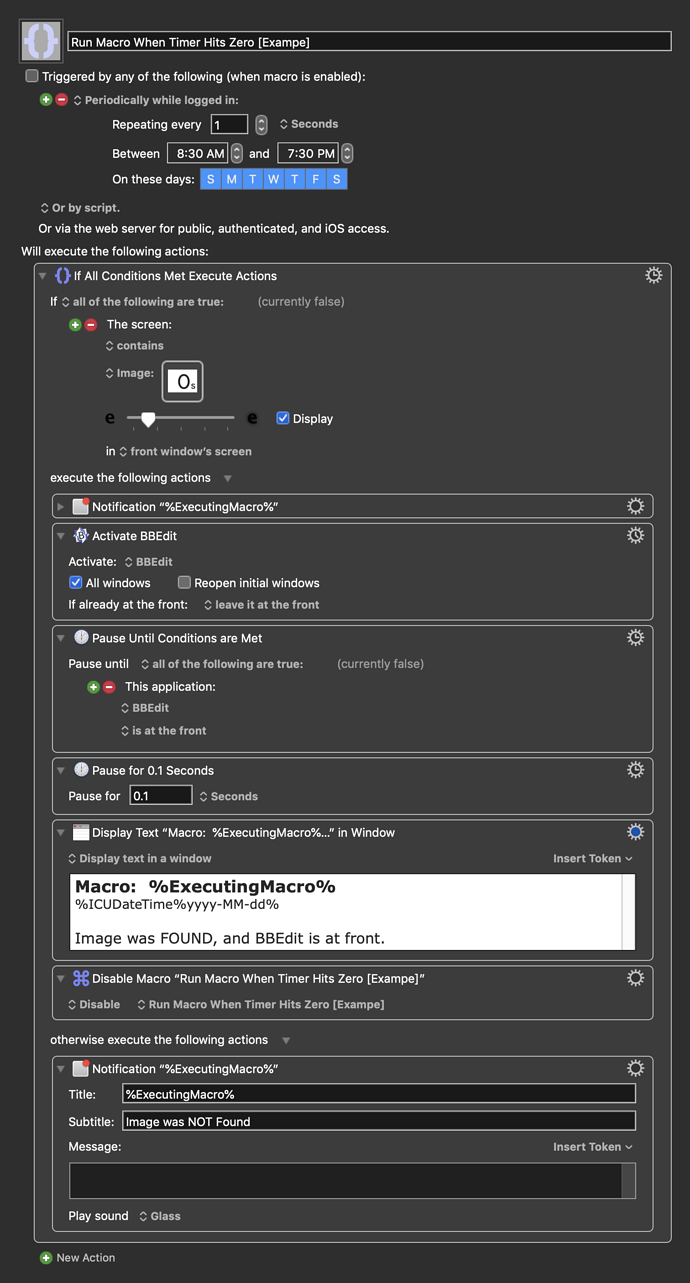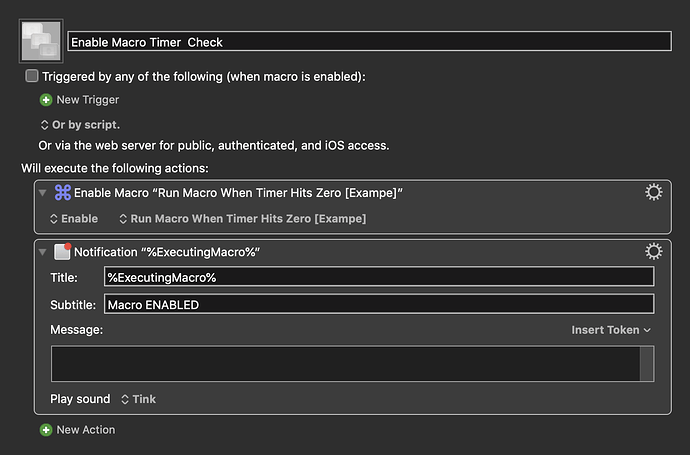You need to upload your Macro file if you want us to test it.
See How to upload your macro. Instructions for uploading to an existing post are just below the main instruction.
You may also find this Macro useful: MACRO: Upload KM Macro to New or Existing Topic @KM [Pub]
Here's my TEST macro that works with the timer on this page:
https://www.google.com/search?q=timer
Below is just an example written in response to your request. You will need to use as an example and/or change to meet your workflow automation needs.
Please let us know if it meets your needs.
~~~~~~~~~~~~~~~~~~~~~~~~~~~~~~~~~~~~~~~~~~~~~~~~~~~~~~~~~~~~~~~~~~~~
MACRO: Run Macro When Timer Hits Zero [Exampe]
-~~~ VER: 1.0 2021-06-01 ~~~
Requires: KM 8.2.4+ macOS 10.11 (El Capitan)+
(Macro was written & tested using KM 9.0+ on macOS 10.14.5 (Mojave))
DOWNLOAD Macro File:
Run Macro When Timer Hits Zero [Exampe].kmmacros
Note: This Macro was uploaded in a DISABLED state. You must enable before it can be triggered.
~~~~~~~~~~~~~~~~~~~~~~~~~~~~~~~~~~~~~~~~~~~~~~~~~~~~~~~~~~~~~~~~~~~~
I enable the above Macro when the timer is running and I want to check for zero with this macro:
~~~~~~~~~~~~~~~~~~~~~~~~~~~~~~~~~~~~~~~~~~~~~~~~~~~~~~~~~~~~~~~~~~~~
MACRO: Enable Macro Timer Check
-~~~ VER: 1.0 2021-06-01 ~~~
Requires: KM 8.2.4+ macOS 10.11 (El Capitan)+
(Macro was written & tested using KM 9.0+ on macOS 10.14.5 (Mojave))
DOWNLOAD Macro File:
Enable Macro Timer Check.kmmacros
Note: This Macro was uploaded in a DISABLED state. You must enable before it can be triggered.