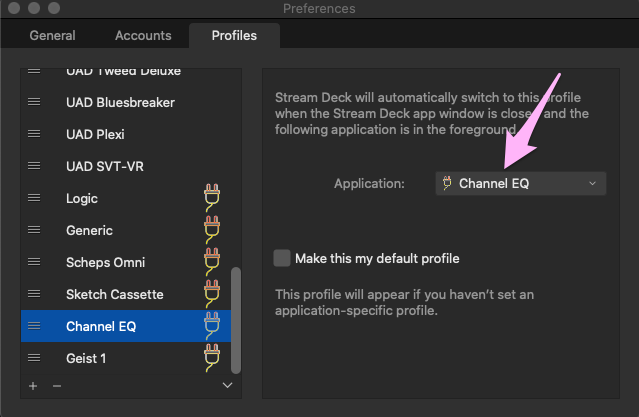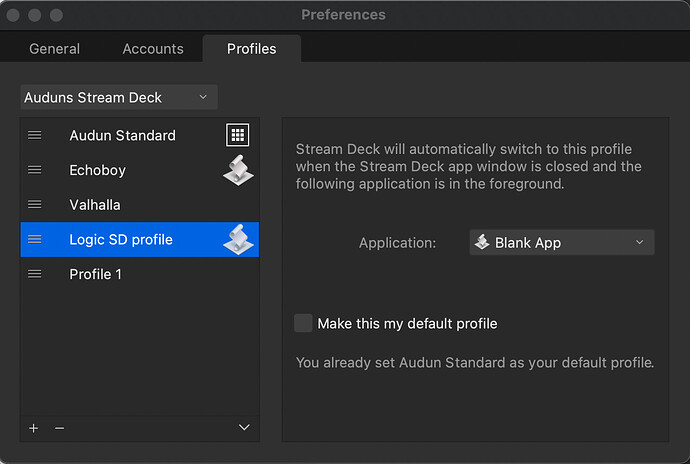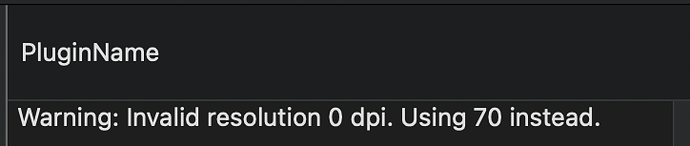Firstly, here's a video of what I'm blathering on about:
Intro
If you like the idea of controlling Logic plugin parameters with a Stream Deck, this may be of interest to you.
I can think of many uses for this, the most obvious being plugin UI button-pushes (without having to look at the screen). My personal use-case is rather specific: I have pretty bad wrist issues and use a nObcontrol to reduce time spent on the mouse. In combination with generic and plugin-specific Stream Deck profiles, I can now tweak EQs, compressors and anything else I can think of, without having to look at the screen, with just a few buttons and a big nOb. Ahem...
—————————————————————————————————————————
Blank Trigger Apps
This technique relies on a method of triggering Stream Deck profiles by opening blank trigger apps. Make a "Stream Deck Triggers" folder somewhere on your drive and copy this blank app there.
Blank App.zip (51.2 KB)
Duplicate and rename it any time you want to add a profile trigger.
You will want to set up the following blank apps and associate them with their respective Stream Deck profiles in order to get started:
- One that triggers your Logic Pro profile. This is only necessary for Macro 2. If using Macro 1, you will simply press the back button to return to your main Logic profile.
- One that triggers a generic plugin control profile (see below for more details).
- Any number of blank apps that trigger plugin-specific profiles. You have to name these according to the plugin's OCR scan result, which will usually be the same as its proper name... but not always. More on this later.
—————————————————————————————————————————
The Macros:
SD Plugin Profile Switcher.kmmacros (273.2 KB)
Group 1:

Group 2:
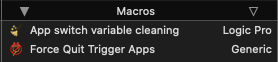
—————————————————————————————————————————
NOTES:
GROUP 1 - PROFILES
1. Setup
Plugin Whitelist:
I've tried to make this as easy for you to set up as possible. I've added some example plugin names to the Plugin Whitelist which you will need to replace with your own. For each plugin you'd like to add, add its name as shown at the bottom of the Logic plugin window, on a new line.
Trigger App Paths:
Delete the example paths and add your own according to the action titles. These paths will be referenced within the main Profile Switcher macros.
2. Profile Switcher (Button)
This macro can be triggered by a dedicated Stream Deck button (or hotkey), and performs an OCR scan of the selected plugin window, then opens the corresponding blank trigger app, which in turn triggers a Steam Deck profile. I no longer use this, as I prefer the fully automated version (see below). If for some reason the automated one doesn't suit your workflow, this gives you the same basic functionality.
When I was using it, I set up a folder on my Stream Deck called Generic Controls. As you can see, it includes a button called Plugin Profile which activates this macro. So, any time the generic controls aren't enough for a particular plugin, you can press the button and it will switch the Stream Deck profile to one you've set up specifically for that plugin. I use the excellent KMLink plugin to trigger Keyboard Maestro macros using Stream Deck buttons.
This is my Generic Controls Stream Deck folder:

Here's one of my plugin-specific Stream Deck profiles. I've chosen Waves Scheps Omni Channel as an example:

—————————————————————————————————————————
3. Profile Switcher (Auto)
This is the main version and the one I'm currently using myself. It performs the OCR scan and automatically switches Stream Deck profile. If you select a plugin that has a dedicated profile, it will switch to that. If you select one that doesn't (but is on the Whitelist), it will load your Generic profile (see above). If you click away from the plugin UI and back to Logic, it will load your Logic profile. If you click on a plugin that isn't on the Whitelist, nothing will happen.
NB: If a plugin's name is not entered into the Plugin Whitelist in the Setup macro, it will not trigger an automatic profile switch.
—————————————————————————————————————————
GROUP 2 - Clean Up
—————————————————————————————————————————
Force Quit Trigger Apps
This ensures that trigger apps quit properly after having run. Pay attention to the green actions, where you will select the trigger apps to be quit. Thus far, I've found that the only ones I've had to specify to be quit are the Logic and Generic profiles.
—————————————————————————————————————————
App Switch Variable Cleaning
This macro is necessary in ordinary to keep your Logic profile from becoming inactive when you switch to another app and then back to Logic.
—————————————————————————————————————————