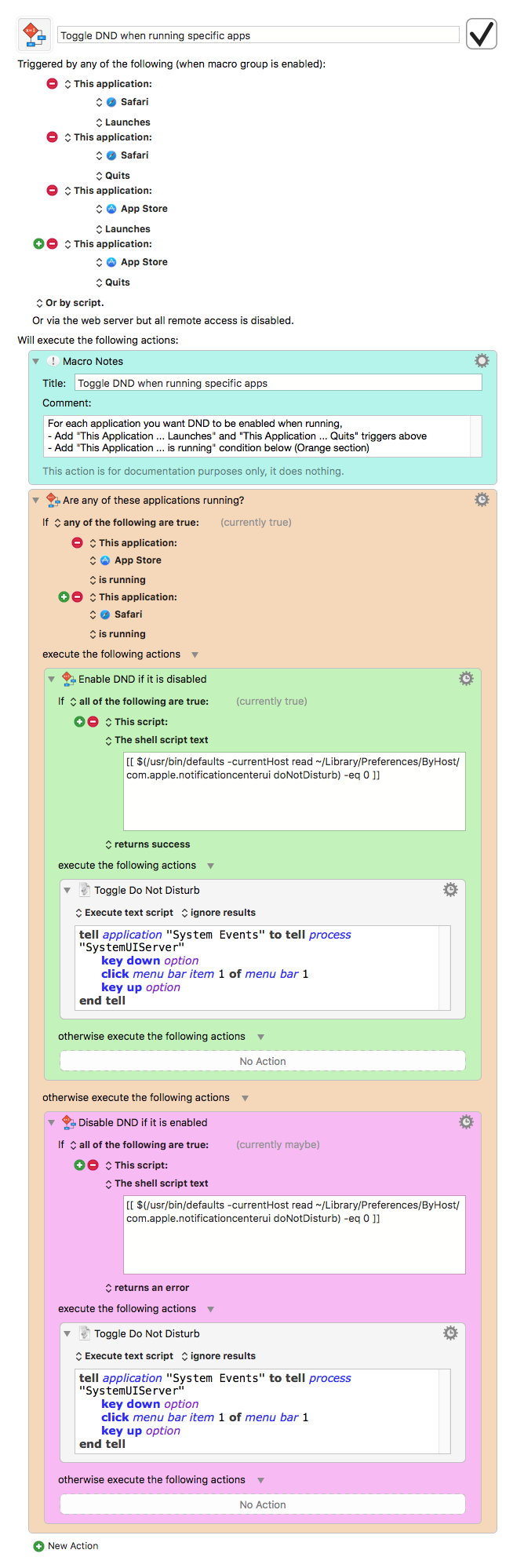Here is a macro that will do what you want automatically. When specific applications are launched, Do Not Disturb is enabled. When any of the specific applications are quit, it will only disable Do Not Disturb if all of the applications are not running.
In this macro, I have configured Safari and App Store as the applications. Obviously you would change these to the apps you wish, but just make sure to change both locations. There is a comment in the macro explaining it in more details.
Toggle DND when running specific apps.kmmacros (10.3 KB)
Macro Image