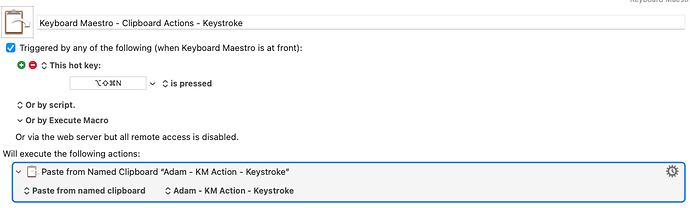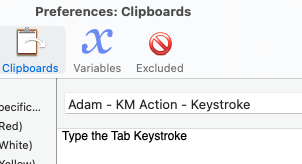Superb!
How about a tag for "video" ?
Then you could combine it with other tags in a search, like:
tag:palettes tag:video
Dan, this search should get you close:
user:DanThomas category:macro
I have added a Videos page to the wiki:
https://wiki.keyboardmaestro.com/Videos
Currently it just has this video in it, but I'm sure it will grow.
And a video tag (also just added to this topic).
Thank you Peter this is great, I hope it will grow, I have bookmarked the page. It would be great to see links to related videos in the Wiki, that would be very helpful!
For what it's worth I often find myself copying URL's or text, images etc so adding in a delete past clipboard action to these actions has been helpful. That way I can add the action and then when I go to paste in the screenshot or whatever I had copied previously it will be there to paste in rather than it adding the action again upon command+v.
Keyboard Maestro - Clipboard Actions - Image Click at the Center.kmmacros (24.1 KB)
By the way everyone that finds Dan's post useful should now see Dan's version of this on steroids, it's over the top amazing!
You just need to keep an eye open. Since a "paste" happens in the background, it may not actually finish before you do the delete. So if you ever start seeing the wrong thing get pasted in, you might need to add a delay between the Paste and the Delete Past Clipboard History.
With that said, it's quite possible that within the KM editor, that problem doesn't exist. But it can certainly happen when pasting into apps other than the KM editor.
It's funny you should say that because I wondered about that and noticed that problem as well. I didn't mention it in the post (I should have), but in the example macro I posted in the comment "action" it mentions this issue (not that you needed to download the macro, you're the master!). I did include a delay action to fix that very issue.
It's interesting, as a side note, I just downloaded and installed the macro I posted on a machine that isn't synced to my actions and the clipboard action was added but the actual contents of that clipboard which contained the image action with the click center of image all cued up didn't save. That makes sense for security reasons in case you had something in that clipboard that you didn't want accidentally posted/shared, that could have been easily overlooked. More amazingness by Peter no doubt.
Are you talking about the contents of a Named Clipboard? If so, the macro doesn’t actually know what the clipboard’s contents are, so those contents wouldn’t get saved when you exported the macro.
Does that make sense? Or did I totally miss what you were saying?
Yes the contents and right you are correct the macro doesn’t know what the contents are. Didn’t think much about it really since I didn’t know how the contents of it were stored since they persist when you restart your computer. So Keyboard Maestro (I image) is storing them somewhere so they always persist but the contents of the clipboard doesn’t export thankfully, though in this case that would be helpful.
The contents are stored here, I believe:
/Users/yourname/Library/Application Support/Keyboard Maestro/Keyboard Maestro Clipboards.plist
Not that it matters - even I probably wouldn’t mess with that one. 
Nice to know, thanks.
Thanks that just came in handy I rarely make Macros on my laptop but just needed this to have saved clipboard contents also be on my laptop.
Hey, Dan – Just wanted to thank you for doing this. Strangely enough, I was sorting out an entirely different clipboard quirk. Your video solved it, 50 seconds in. Thanks again!
Wiki Videos! Outstanding! Thank you!
This is no longer working for me in Ventura and I can't seem to paste macros to the clipboard in Keyboard Maestro. Has anyone else found the same?
I am not able to copy a macro and then paste it into a clipboard in preferences anymore.
Are you sure?
When I copy a macro on Mojave it doesn't look like I've actually captured a macro...
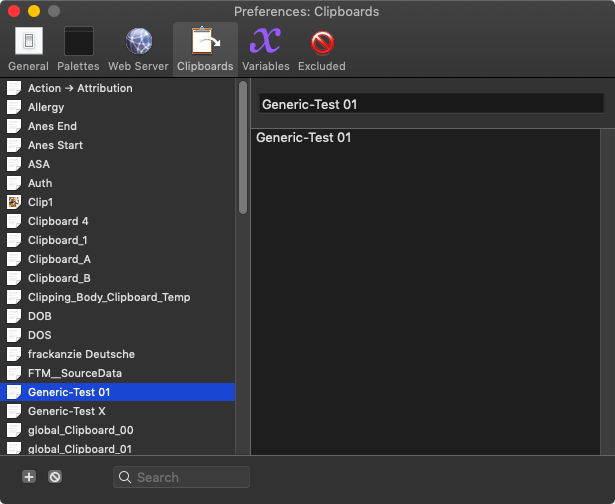
But when I paste this it does paste as a macro.