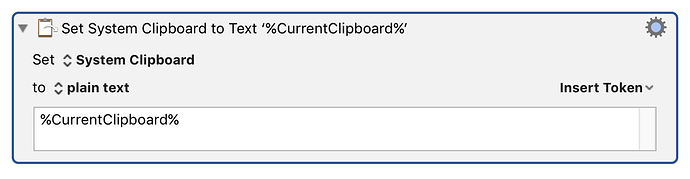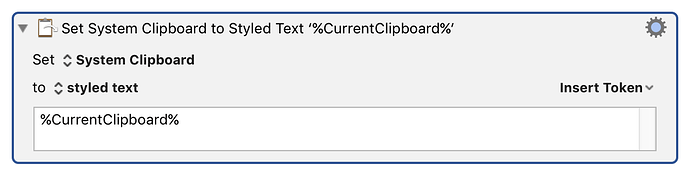When you copy [a selection to the System] clipboard, the app puts on a variety of flavours of data, they might include plain text, rtf, rtfd, proprietary formats, jpg, pdf, png, etc. There are literally thousands of flavours and each clipboard you copy typically has half a dozen or more flavours.
And unfortunately, the formats that applications use are not particularly consistent, and there are a variety of styled formats that are not always mutually compatible. Also unfortunately, Applications do no always put consistent flavours (that is, some of the flavours might represent different text for example).
When Keyboard Maestro reads text from the clipboard, it can do it in one of two ways depending on where the text is going.
It can read it as plain text, looking for the specifically un-styled text formats; or it can read it as styled text, looking for rtf styled formats.
It sounds like in this case, in response to something (probably not text length per se, more likely something in the text, but who knows for sure), Ulysses is putting a different set of flavours in the clipboard. Maybe it is deciding the text is styled a specific way and using some specific format for that.
In any event, there are two things you can try to do to "clean up" the clipboard.
- Set Clipboard to Plain Text %CurrentClipboard%
Keyboard Maestro will explicitly read the un-styled clipboard flavours.
- Set Clipboard to Styled Text %CurrentClipboard%
Keyboard Maestro will explicitly read the styled clipboard flavours.
Either way, Keyboard Maestro will set the clipboard with what it considers to be a consistent set of flavours.