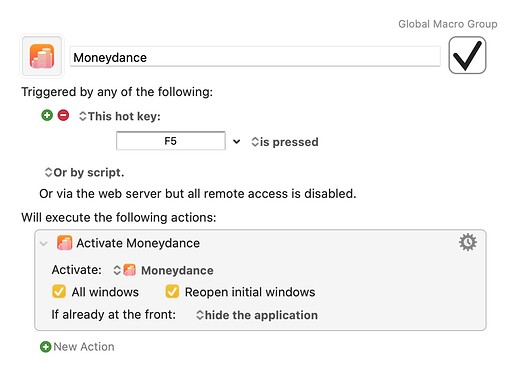On my old iMac I used a Keyboard Maestro macro to open Moneydance.app, then hide or bring it to front as appropriate. I used Migration Assistant to move everything from the iMac with MacOS 11.6.5 (Big Sur) to a Mac Studio with MacOS 12.3 (Monterey). On the Mac Studio now, the same Macro produces an error dialog saying "Unable to load Java Runtime Environment" and does not open Moneydance. If I open Moneydance another way, once it is running, the Macro will bring the app to the front or hide it as expected. Macros for opening other apps seem to work fine. Moneydance opens normally if I don't use the Keyboard Maestro macro. Can someone help me solve the Java issue that arose with the new computer and MacOS Monterey?
More show less tell.
No one will have any idea of what the issue is until you show what you are trying.
(You will need to post the macro, or at least the part that tries to open a Java app, in this thread)
Wild guessing is huge a waste of a reader's time, but since I've already done some:
- you may need to update a path in any "Execute Shell Script" action that you are using
- you may need to install or re-install the Java run-time on your new system.
Here is the macro of concern. Worked in iMac with MacOS 11 Big Sur, but get Java Runtime complaint on Mac Studio and MacOS 12.3.1 Monterey:
Moneydance.kmmacros (1.8 KB)
Have you installed a Java runtime environment (JRE) on the new system ?
What do you see if you open a Terminal.app window and enter the incantation:
java -version
?
Thanks for your help.
From Terminal.app:
java version "1.8.0_321"
Java(TM) SE Runtime Environment (build 1.8.0_321-b07)
Java HotSpot(TM) 64-Bit Server VM (build 25.321-b07, mixed mode)
And the last line says:
(My-Name)-iMac-10:~ (home)$
That that line refers to iMac, apparently my old computer from which I transferred files, instead of the Mac Studio, makes me wonder if something is wrong about Java. My new Mac System Preferences does contain a Java icon, which opens a Java Control Panel, and it says I have the recommended version of Java.
The Java Control Panel has a "Java" tab which says "View and manage Java Runtime versions and settings for Java applications and applets." but there is nothing there to view.
It sounds as if your shell (rather than Java) configuration may have come over unadjusted from the old machine.
Worth checking it for any inherited paths that don't match the new system.
What happens if you run this AppleScript from an Execute an AppleScript action?
tell application "Moneydance"
activate
end tell
What happens if you use the Open a File Folder or Application action instead of the Activate a Specific Application action?
The "Execute an AppleScript" idea works well. I made a new macro that hides Moneydance if it's open and executes the activate script if it isn't.
Don't know what the issue is with Java, but at least I avoid it.
Thanks for the help, and to ComplexPoint for answering and instructions on how to post.