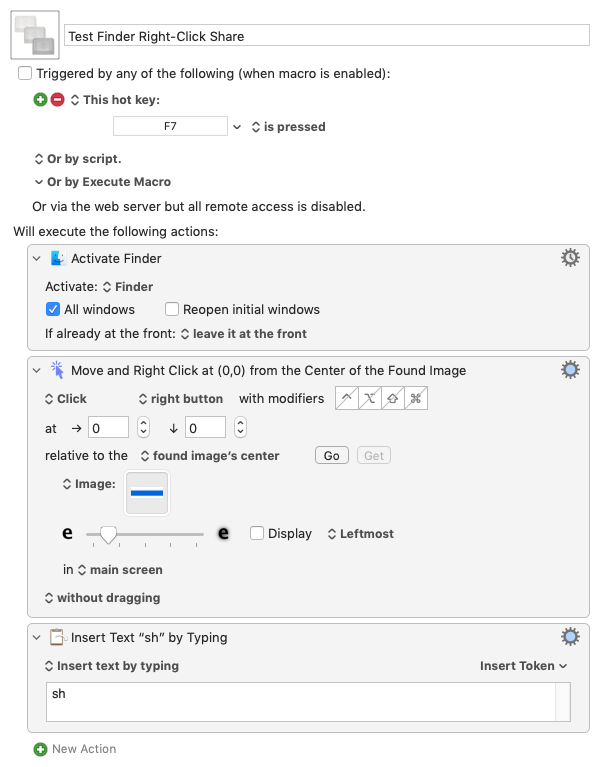The only way I know how to do this is using KM Find Image On Screen action.
As an example, here's a bit of my Finder with a file selected. I would use the KM action to look for the highlighted area - basically the blue strip - and then move the mouse there
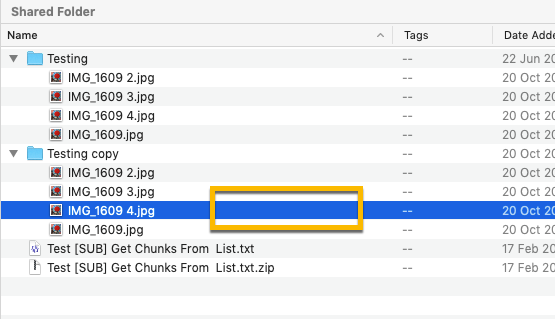
![]()
So here's my previous macro with it added in:
Test Finder Right-Click Share.kmmacros (9.3 KB)
Click to see macro