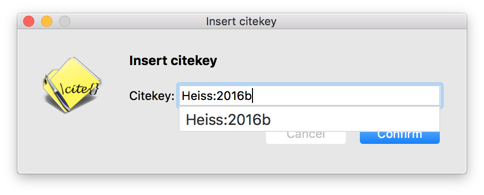Thanks for the suggestions Dan!
I used ideas from your other forum posts and combined them with Nik's fancy Mac-like HTML prompts to create my own autocomplete HTML prompt: km-citekeys
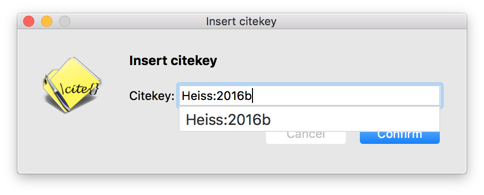
Thanks for the suggestions Dan!
I used ideas from your other forum posts and combined them with Nik's fancy Mac-like HTML prompts to create my own autocomplete HTML prompt: km-citekeys