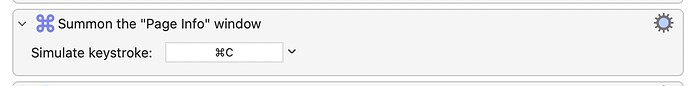Good thinking using the page info window to get the details. On your macro that I downloaded it looks like your summon the page info window action is simulating the keystroke of cmd+C? That doesn't work for me to bring up the page info window.
1 Like