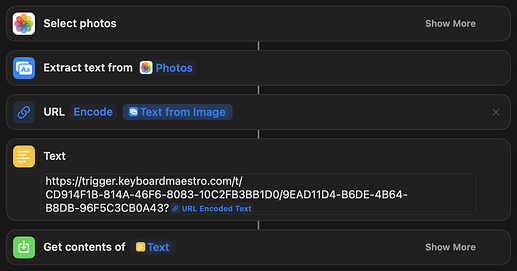Hey Chris. That's not gonna work for iOS, unfortunately.
Ok so for context, I was intrigued by @Airy's iPhone-to-KM OCR idea, and I wondered if there might be another way of going about it that didn't have to involve iCloud.
I can get the text from multiple photos using the first two actions, but when it comes to returning them as a parameter to KM, it goes a bit squiffy if there's more than a single line.
Download the shortcut here.