I have a macro to open certain url each day at a specific time. The url has two % signs in it (I can’t share the url for security reasons). This seems to be causing problems. When keyboard maestro opens the url, it is missing one of the % signs. I am not sure how to fix the problem. Any suggestions?
The percent sign may be getting reinterpreted by KM. In the action where you set the URL, click on the Gear icon, and see if there's any options like these:
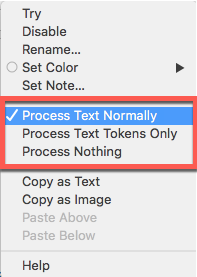
If there are, check the one that says "Process Nothing" and see if that makes any difference.
Probably not, but that's all I can think of.
That did it. Thank you!
I spoke too soon, @DanThomas. In my desperation, I created a long macro to open a new Safari window and paste the URL. Your suggestion did indeed work. I then returned to my first choice, "New Safari Window" in order to make the script more compact. Unfortunately, there is no option in this macro to not pre-process the text. I can certainly keep the multi-step macro, but it would be nice to just have it done in one step. Any suggestions?
Have you tried setting a variable to the entire URL, then using that variable in the New Safari Window action?
@DanThomas. I tried that and still got the same post-processing problem. I also tried using regex-like escapes. I tried replacing "%" with "%%" as well as "%". Still no luck.
I can live with the three-step process, it just looks odd and relies on the fact that a new window happens to have the cursor in the URL field.
Ugh, and my next step in the macro is to fill in the password with "Open 1Password Bookmark". This action causes another tab to open, exhibiting the post-processing problem.
Well, I guess you will be happy to see the next version then:
- Support token processing options in the various web browser actions.
In the mean time, you will have to double all the percent characters in the URL (replace any % character with %%.
@peternlewis I am indeed looking forward to the next version!
Your suggestion for using "%%" does indeed work to get the correct login page displaying. The 1Password option does not want to cooperate, though. I have a New Safari Tab action using your suggestion, followed by an "Open 1Pasword Bookmark". At the end, I have two tabs, one the correct unfilled login page, and another tab where the URL has not been processed properly.
The Open 1Password Bookmark action only works with older versions of 1Password (pre-7.0 I believe).
The next version of Keyboard Maestro should work with 1Password 7.x.
@peternlewis that's good, but I am using an older version:
1Password
Version 6.8.9 (689000)
Mac App Store
I'm not sure then what the problem might be.