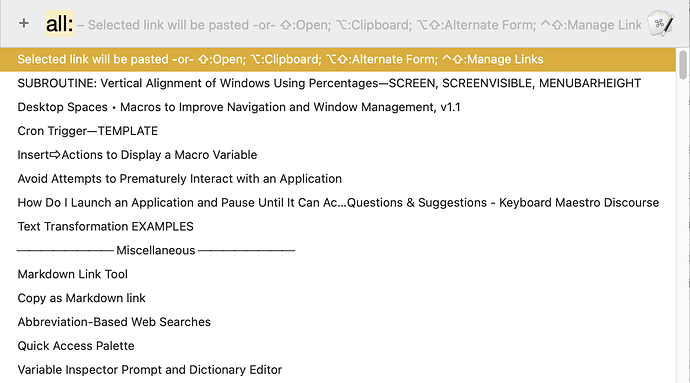Hi, @gruber. During my testing of Prompt with List, I found that there were only five modifier combinations that can be used with <return>–⏎:
1 Modifier Key
- ⌃⏎ YES
- ⌥⏎ YES
- ⇧⏎ YES
- ⌘⏎ PWL stalls and beeps
2 Modifier Keys
- ⌃⌥⏎ PWL stalls and removes Select Entry
- ⌃⇧⏎ YES
- ⌃⌘⏎ PWL stalls
- ⌥⇧⏎ YES
- ⌥⌘⏎ PWL fails with no selection
- ⇧⌘⏎ PWL stalls and beeps
3 Modifier Keys
- ⌃⌥⇧⏎ PWL stalls and removes Select Entry
- ⌃⌥⌘⏎ PWL stalls
- ⌃⇧⌘⏎ PWL stalls
- ⌥⇧⌘⏎ PWL stalls
4 Modifier Keys
- ⌃⌥⇧⌘ PWL stalls
On a related note, although it's not perfect, I found it helpful to provide a legend as the first line, e.g., with Markdown Link Tool:
The legend line in the Prompt with List can be effectively deactivated by using a double-underscore prefix in combination with an Until action:
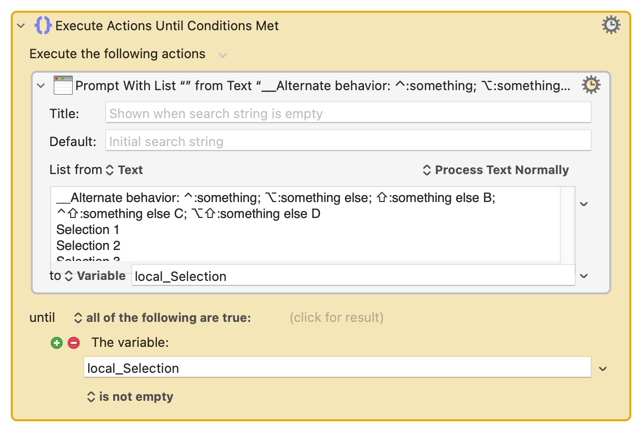
DOWNLOAD Macro Actions:
Until.kmactions (1.6 KB)
WARNING: After downloading this macro, if you are editing a macro and import these actions, they will be inserted into the macro you are editing.
UPDATE: 2022-10-01
Keyboard Maestro v10.2 incudes a new related token: %PromptWithListModifiers%
This token makes it much simpler to provide alternate behavior when a modifier is down when a selection is made.
Also, with Keyboard Maestro v10.2, Prompt With List selections can be made with the Return in combination with more modifiers:
1 Modifier Key
- ⌃⏎ YES
- ⌥⏎ YES
- ⇧⏎ YES
- ⌘⏎ YES
2 Modifier Keys
- ⌃⌥⏎ *PWL stalls and removes the Select Entry
- ⌃⇧⏎ YES
- ⌃⌘⏎ YES
- ⌥⇧⏎ YES
- ⌥⌘⏎ YES
- ⇧⌘⏎ YES
3 Modifier Keys
- ⌃⌥⇧⏎ *PWL stalls and removes Select Entry
- ⌃⌥⌘⏎ *PWL stalls and removes Select Entry
- ⌃⇧⌘⏎ YES
- ⌥⇧⌘⏎ YES
4 Modifier Keys
- ⌃⌥⇧⌘ *PWL stalls and removes Select Entry
Although the four combinations noted above do not seem to work in combination with Return, if the PWL selection is made by double-clicking the entry, the selection is made and the %PromptWithListModifiers% token properly indicates the state of the modifiers.
@peternlewis, thank you for making this awesome improvement! As one that prefers to use the keyboard and avoid the mouse when possible (to prevent ergonomic strain), %PromptWithListModifiers% is invaluable.