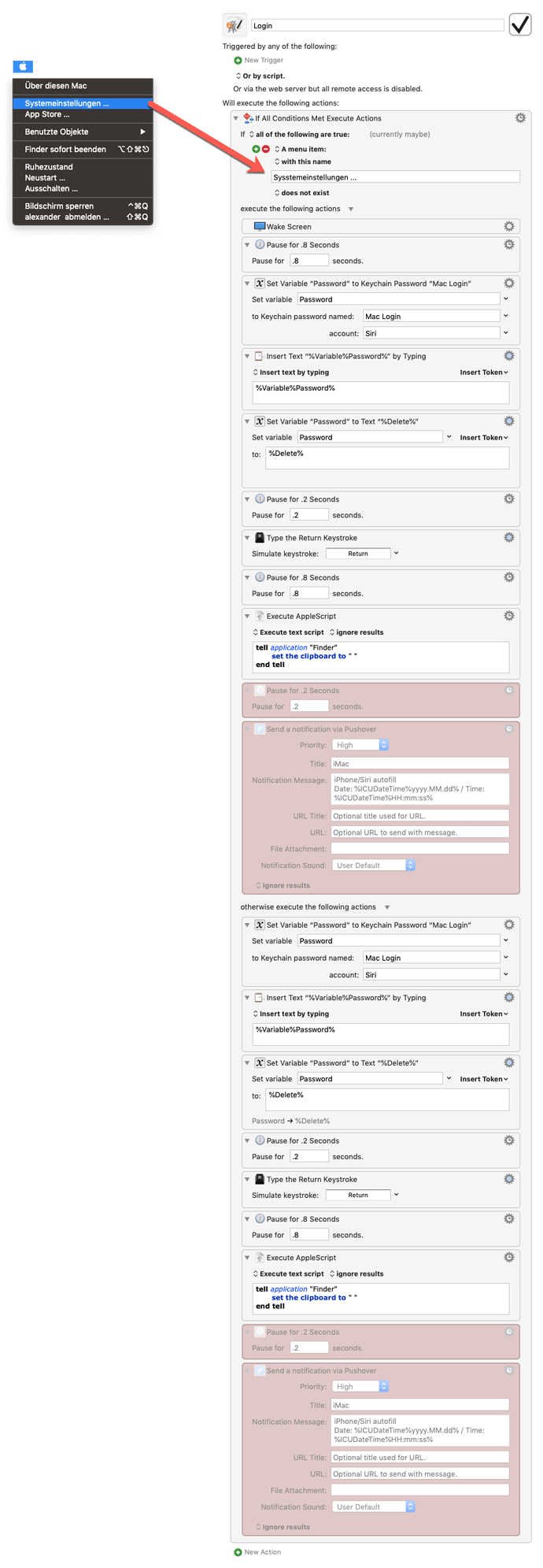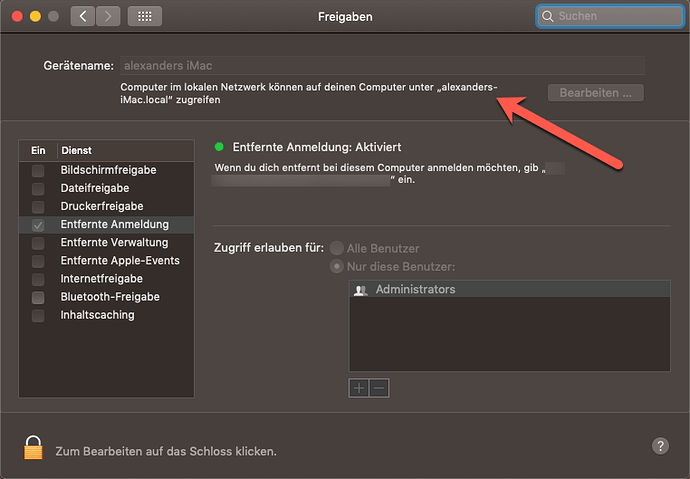Hello KM User,
I have created a Siri shortcut on the iPhone that I can use to run KM macros on my Macs.
In my example I use such a Siri shortcut to login on my Mac with my user password.
Login.kmmacros (39,0 KB)
You can find instructions how to set up the Siri shortcut in this video here... Please excuse the English. It's not my strength, I created voice executions with ScreenFlow.
Note:
In the video I refer to the IP address. You can also use the device name. I have had better experiences with this in other networks.
Please note that the shortcut only works in your network and with a Wifi or Ethernet connection.
Since unlocking the MacBook Pro with the Apple Watch is only possible with an existing Wifi connection, the Siri Shortcut is a good alternative 
In this example you can see, that you can lock and unlock several devices very fast...
Should anyone see possibilities to improve the whole thing, I would be very happy about suggestions.
... and don't forget, you can run all KM macros on macOS this way. Of course, only until they get a workflow comparable to iOS on macOS at Apple