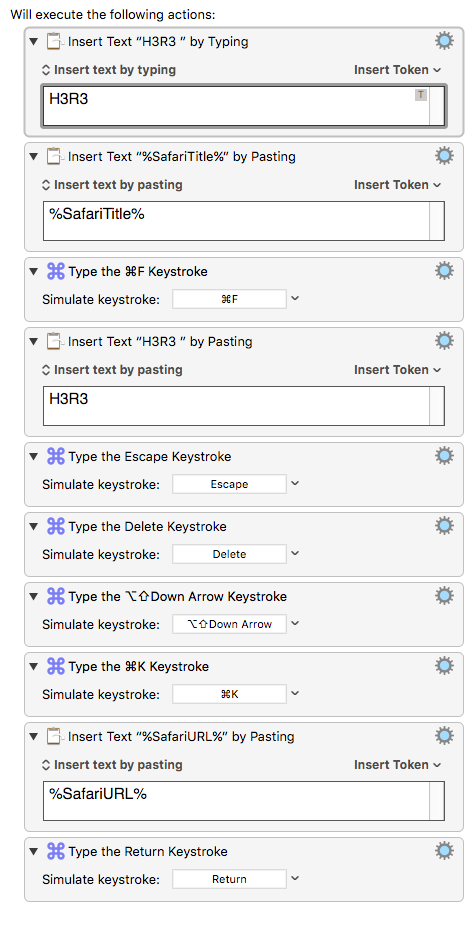I don't have Chrome, so I tested this with Safari. Also for testing, I used TextEdit, so you may need to adjust this for whatever app(s) you're using. And credit to @peternlewis for the approach he showed in this thread about getting the cursor position, which I mildly reformulated to circumvent AppleScript which you wanted to avoid.
Two notes: As designed, this macro assumes there will be no text after the point at which you're inserting the Chrome title. And where H3R3 is shown in the macro, there is a space after it.