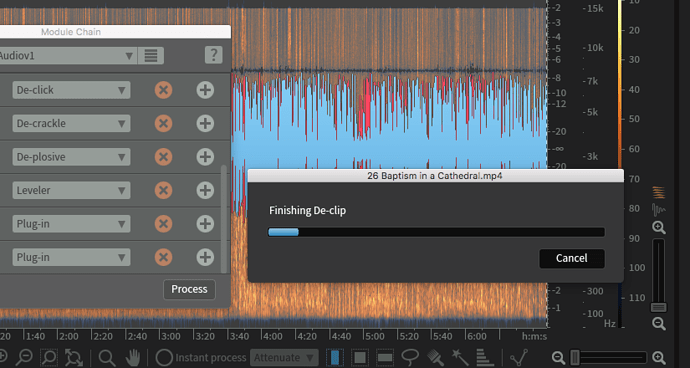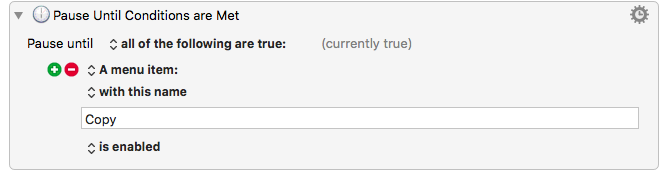Hi all,
So I've got this going on:
I need access to the cancel button and the process button.
-None of this appears in the menu items for this application
-These are small greyscale images, there are no other image matching alternatives
-The software does not allow you to alter the colour scheme or appearance
-These are not standard mac buttons.
Interestingly this macro is being adapted from my old 2011 macbook onto my newer 2014 macbook which has a higher rez- the image condition used to work perfectly on the old one but now on the new one it just isn't finding it consistently despite however much I play with the rez, the fuzziness, or retake the images.
All I really want to know is "when is this long operation finished" but the operation doesn't have any other useful complete conditions I can think of, like creating a new file I could detect, or outputting a csv etc. So I feel like I'm stuck using found image condition. Any ideas on this would be very much appreciated!