I lost lock on why you want to use the Mouse Display Window.
How to you want to use the mouse data?
The MOUSEX() and MOUSEY() functions return the same data that the Mouse Display window shows.
###Determine Location of Area to Search for Found Image
If you are trying to determine the location of the color relative to the window it is in, just use the macOS screencapture tool to capture a region, ⌘⌃⇧4, and drag the mouse from the top left of the window to the center of the color area. Before you release the mouse button, note the coordinates shown.
###Using Mac ScreenCapture Tool
(⌘⌃⇧4)
####First Get the width and height of the area you want to search:
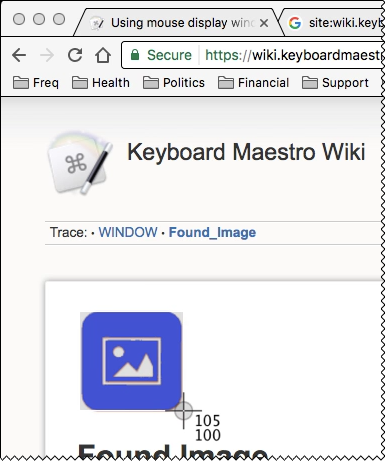
So, width=105, height = 100
####Now Get the Relative Distance from the Top,Left of the Window:
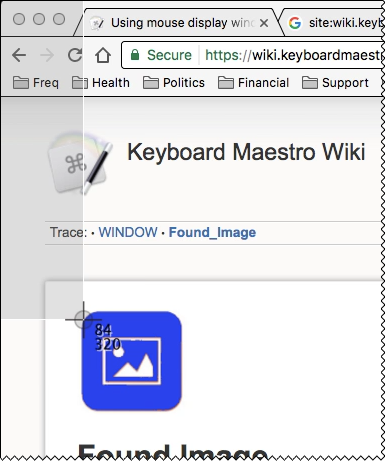
So, X=84, Y=320
####Now Use that data in the Screen Conditions of the Pause Until Action:
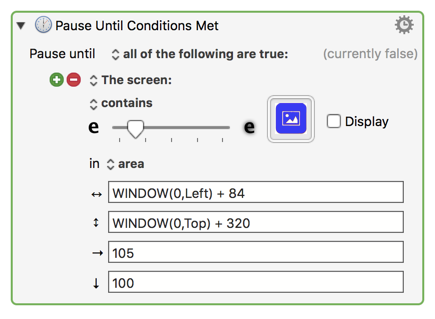
Does that make sense?