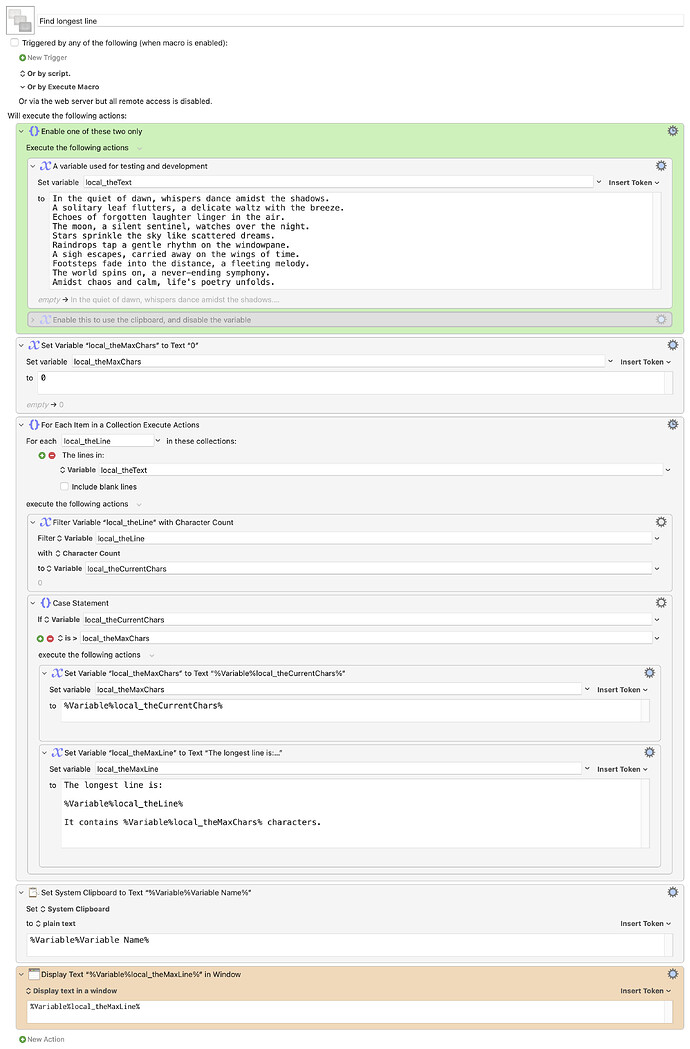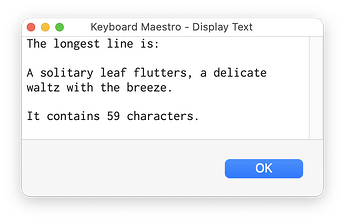The easiest way to do it is to hit the Share button in the toolbar—it will do all the work for you, including disabling the macro. Or if you want to get fancier, you can install a macro to post in a really nice manner. In fact, that's what I used for the macro below.
As for your macro, you will need some number of variables, but you shouldn't need any clipboards. Here's one solution that works:
Download Macro(s): Find longest line.kmmacros (7.2 KB)
Macro notes
- Macros are always disabled when imported into the Keyboard Maestro Editor.
- The user must ensure the macro is enabled.
- The user must also ensure the macro's parent macro-group is enabled.
System information
- macOS 14.4.1
- Keyboard Maestro v11.0.2
It runs on a variable for testing, but you can switch it over to the clipboard easily, as shown in the macro.
-rob.