Hey Alex,
Take a look at this:
TIP: Understanding KM Variables, Tokens, & Functions
Keep in mind that when you place the cursor into an input field, you will see a visual cue in the upper right corner of the field:
C == Calculation
T == Text
V == Variable
Calculation Fields can take Functions and bare variable names
Text Fields can take Text-Tokens and variables in the format:
⠀⠀⠀%Variable%YourVariableName%
Variable Fields should be self-explanatory.
Never use the highlighted format for a variable. KM allows it, but you won't be able to tell by looking what's a text-token and what's a variable.
Always use the %Variable%Var10% format, except in calculation fields and variable fields.
There is no such format for tokens.
That's meaningless. It is only valid within the context of a text-token.
Functions are NEVER tokenized.
See these menu items:
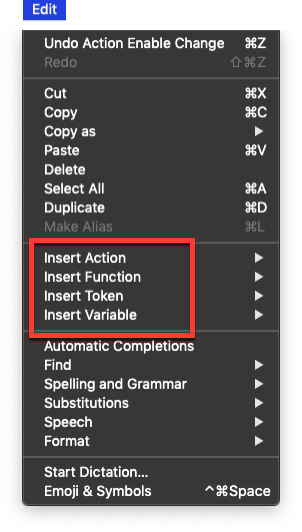
See the Insert by Name submenus for each.
Nyet.
You can use functions in text fields IF you use the calculate text-token:
%Calculate%WINDOWCOUNT()%
There is no such function as WINDOW().
Try:
WINDOW(left) or WINDOW(2,left) or WINDOW(2,right)
Take notes. Make yourself a cheatsheet.
-Chris