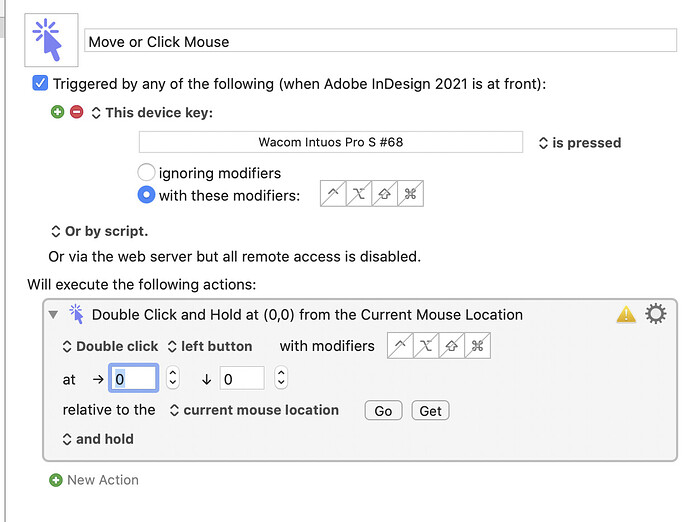To double-click with my wacom pen, I have set it so that i press a button on the pen and then tap the pen to the tablet to activate the double-click. My aim is to highlight a word in a block of text and then drag the pen to keep highlighting more whole words, but it doesn't work. It only works if i do a double-click by tapping the pen twice to the tablet (this is the other and more annoying way of double-clicking) and then dragging. It seems like using the double-click button on the pen button stops the action and dragging after is not recognised.
Is there a way to do this in Keyboard Maestro?
I have tried to set up a shortcut (refer to screenshot below), but when I click the pen button to double click, it activates while the pen is still in the air (instead of only activating after I've tapped the pen to the tablet while holding the button). Basically i think i need to find a way to tell KM to only activate when the pen button is pressed AND tapped to the tablet.
Is this possible? Thanks.