This is important when you have more than one condition.
If you download a PDF that is already present in the Downloads folder it will be auto-renamed, like this:
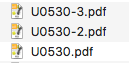
That means that the Folder Watch macro will trigger.
If the PDF was removed and is then downloaded again, the Folder Watch macro will also trigger.
To make it even more scary set the trigger to “Preview Deactivates”. This way the PDF will be trashed when you switch from Preview to another application (even without quitting Preview). Your Downloads folder is now a read-once cache for PDFs ![]()
Btw, the Trash action does not really remove your files. As it is set in the macro it just moves the PDFs to the Trash, as the name suggests. To delete the PDFs set the action to “Delete” (popup menu).