Hi @kodama,
Welcome to Keyboard Maestro! Here's one example of how this could be done:
[Example] Watched Folder Tag & Sort.kmmacros (7.3 KB)
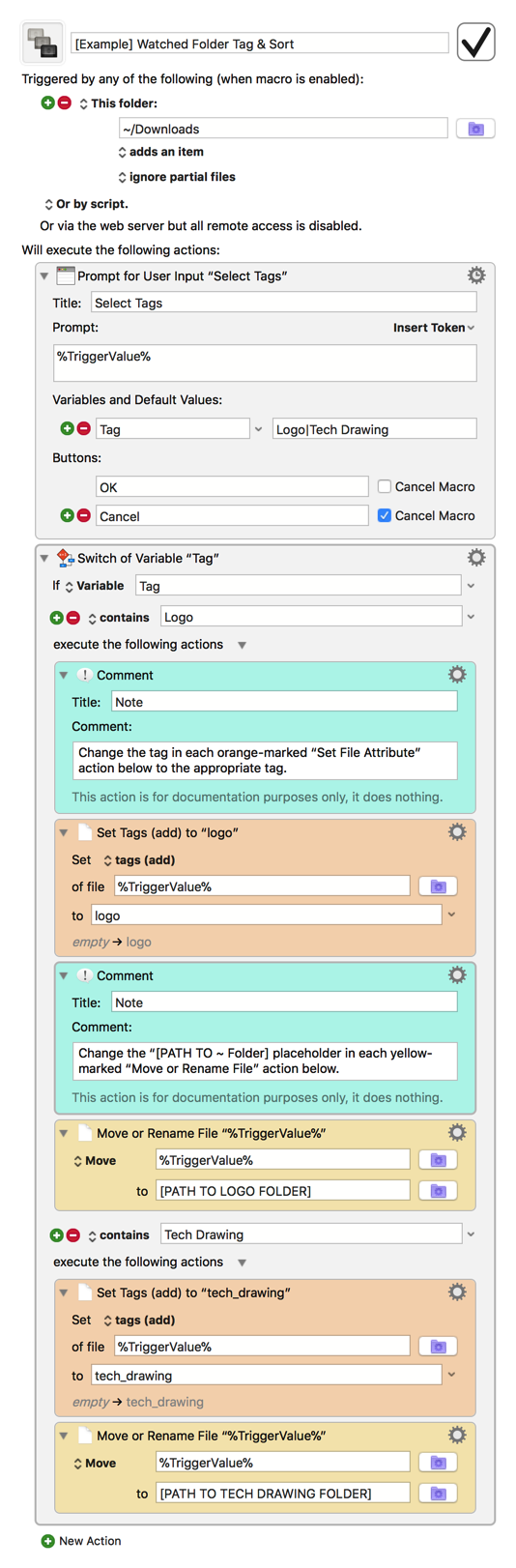
###Key KM Actions and Tokens Used
•%TriggerValue%: https://wiki.keyboardmaestro.com/token/TriggerValue
•Prompt for User Input: https://wiki.keyboardmaestro.com/action/Prompt_for_User_Input
•Switch/Case: https://wiki.keyboardmaestro.com/action/Switch_or_Case
•Set File Attribute: https://wiki.keyboardmaestro.com/action/Set_File_Attribute
•Move or Rename File: https://wiki.keyboardmaestro.com/action/File_Actions