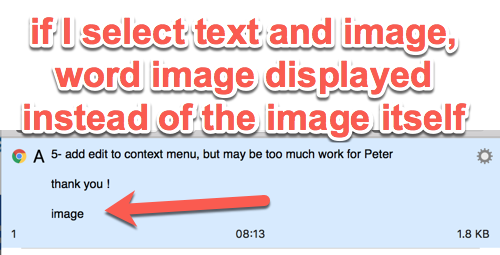@ccstone @JMichaelTX @peternlewis
Suggestions for the Clipboard history switcher.
The KBM clipboard looks much nicer than the Launchbar (LB) one. In particular images are displayed. I decided to go the KBM clipboard route.
My suggestions aim to improve the workflow and are:
1- make favorites more visible. The faint yellow gear is not visible enough. Yellow background ?
2- absolutely add separators when paste multiple - ideally user defined, but at least a LF. Example: if you paste multiple images to a Pages document with the KBM clipboard, you end up with superimposed images.
3- Although it is true that in KBM I can select and paste multiple clips, the process is a bit cumbersome in terms of workflow because the user must navigate between the clipboard and the app where the clips are pasted. Difficult to explain but quite obvious if I paste multiple clips. Launchbar has a very useful function which should be easy to implement in KBM: if I select multiple clips and press Cmd-C, a new clip is created (the sum of all clips selected): the composite of all selected clips.
4- LB has a very useful function which is copy/append. Cmd-C is copy. Cmd-C-C copies the selected text/image and appends it to the last clip. It is very useful. That being said, the Cmd-C-C works in KBM if the user has LB.
- PasteMaster the best clipboard app I ever used (now makes my computer crash, so I uninstalled it), also has the equivalent of a clipboard history switcher, but it is displayed as a grid, displaying many more clips. It would nice if the KBM user could choose a grid or multi column display.
5- add edit to context menu, but may be too much work for Peter
6- display both text and image in clipboard. If I select text and an image, the KBM clipboard displays the word image instead of the image itself (snapshot below).
thank you !
Launchbar Pref: copy append (= copy merge)
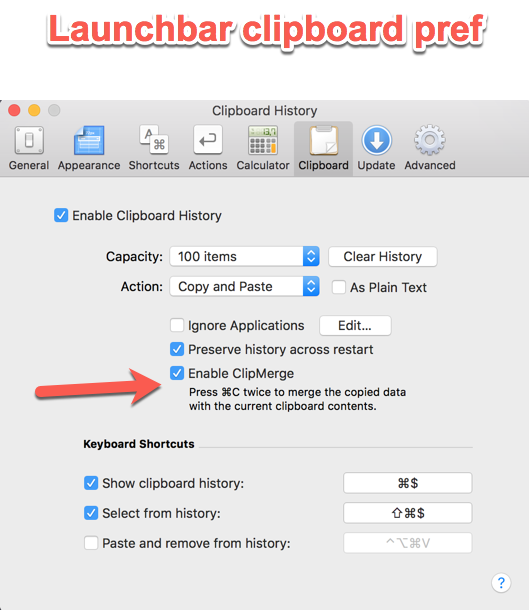
favorites difficult to see
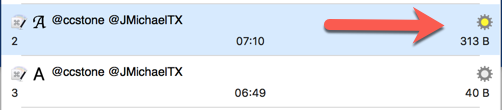
is select text image, the word image is displayed instead of the image itself