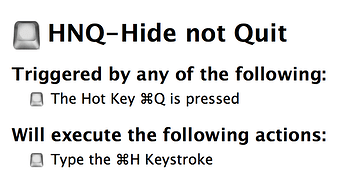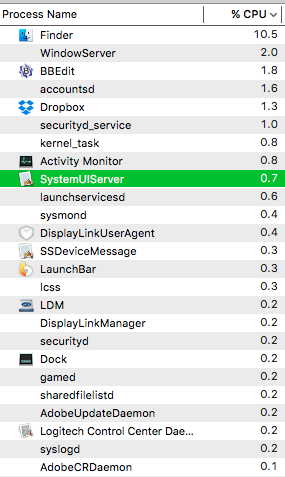My sincere thanks to you guys who responded.
I have definitely narrowed it down to TextExpander.
After I quit TE, I did NOT get any occurrences of this behavior.
As soon as I launched TE, and quit Script Debugger, I got the "q" typed.
I didn't really think it was KM, but I am so relieved to have confirmed it.
Here's the log that TE made. Looks very suspicious, but I don't really understand it.
Anyone else get it?
TE is logging something about "cmd- , q", but what does it mean?
I have just received, and replied to, an issue I filed with TE SmileSoftware Support.
They asked for the log, and I have just sent it to them.
Here's the log, with my annotations.
--- I CLOSED SD6 WINDOW USING CMD-w ---
3/7/17 9:42:07.918 PM TextExpander[47520]: event tap entered with event: 0x7fd2b95b37a0, timestamp: 1C68529B83E28
3/7/17 9:42:07.919 PM TextExpander[47520]: keyLogChars:13 cmd-w,
3/7/17 9:42:07.919 PM TextExpander[47520]: event tap exited with en event: 0x7fd2b95b37a0
--- I QUIT SD6 (I think) USING CMD-q ---
3/7/17 9:42:32.037 PM TextExpander[47520]: FocusInfo - Detected PID 46948 change via key event 46290
3/7/17 9:42:32.037 PM TextExpander[47520]: event tap entered with event: 0x7fd2be11c5d0, timestamp: 1C68AC74A4EB4
3/7/17 9:42:32.038 PM TextExpander[47520]: keyLogChars(new PID):48 cmd- ,
3/7/17 9:42:32.038 PM TextExpander[47520]: event tap exited with en event: 0x7fd2be11c5d0
3/7/17 9:42:32.202 PM WindowServer[163]: send_datagram_available_ping: pid 476 failed to act on a ping it dequeued before timing out.
3/7/17 9:42:33.870 PM TextExpander[47520]: event tap entered with event: 0x7fd2be11c5d0, timestamp: 1C68B349CA931
3/7/17 9:42:33.871 PM TextExpander[47520]: keyLogChars:48 cmd- ,
3/7/17 9:42:33.871 PM TextExpander[47520]: event tap exited with en event: 0x7fd2be11c5d0
3/7/17 9:42:34.534 PM TextExpander[47520]: event tap entered with event: 0x7fd2be218bb0, timestamp: 1C68B5C2EBAB5
3/7/17 9:42:34.535 PM TextExpander[47520]: keyLogChars:48 cmd- ,
3/7/17 9:42:34.535 PM TextExpander[47520]: event tap exited with en event: 0x7fd2be218bb0
3/7/17 9:42:34.876 PM TextExpander[47520]: event tap entered with event: 0x7fd2be04bfc0, timestamp: 1C68B70915E94
3/7/17 9:42:34.877 PM TextExpander[47520]: keyLogChars:48 cmd- ,
3/7/17 9:42:34.877 PM TextExpander[47520]: event tap exited with en event: 0x7fd2be04bfc0
3/7/17 9:42:35.198 PM TextExpander[47520]: event tap entered with event: 0x7fd2ba838110, timestamp: 1C68B83C4A425
3/7/17 9:42:35.199 PM TextExpander[47520]: keyLogChars:48 cmd- ,
3/7/17 9:42:35.199 PM TextExpander[47520]: event tap exited with en event: 0x7fd2ba838110
3/7/17 9:42:35.480 PM TextExpander[47520]: event tap entered with event: 0x7fd2be04bef0, timestamp: 1C68B949233CA
3/7/17 9:42:35.481 PM TextExpander[47520]: keyLogChars:48 cmd- ,
3/7/17 9:42:35.481 PM TextExpander[47520]: event tap exited with en event: 0x7fd2be04bef0
3/7/17 9:42:35.742 PM TextExpander[47520]: event tap entered with event: 0x7fd2be11c5d0, timestamp: 1C68BA4309532
3/7/17 9:42:35.743 PM TextExpander[47520]: keyLogChars:48 cmd- ,
3/7/17 9:42:35.743 PM TextExpander[47520]: event tap exited with en event: 0x7fd2be11c5d0
3/7/17 9:42:35.984 PM TextExpander[47520]: event tap entered with event: 0x7fd2be11c5d0, timestamp: 1C68BB29DE597
3/7/17 9:42:35.985 PM TextExpander[47520]: keyLogChars:48 cmd- ,
3/7/17 9:42:35.985 PM TextExpander[47520]: event tap exited with en event: 0x7fd2be11c5d0
3/7/17 9:42:36.206 PM TextExpander[47520]: event tap entered with event: 0x7fd2be11c5d0, timestamp: 1C68BBFD7DC0D
3/7/17 9:42:36.206 PM TextExpander[47520]: keyLogChars:48 cmd- ,
3/7/17 9:42:36.207 PM TextExpander[47520]: event tap exited with en event: 0x7fd2be11c5d0
3/7/17 9:42:36.568 PM TextExpander[47520]: event tap entered with event: 0x7fd2be218bb0, timestamp: 1C68BD56DD7B1
3/7/17 9:42:36.569 PM TextExpander[47520]: keyLogChars:48 cmd- ,
3/7/17 9:42:36.569 PM TextExpander[47520]: event tap exited with en event: 0x7fd2be218bb0
--- 2.5 sec lapse ---
3/7/17 9:42:39.082 PM TextExpander[47520]: event tap entered with event: 0x7fd2be218bb0, timestamp: 1C68C6B459CBC
3/7/17 9:42:39.000 PM syslogd[46]: ASL Sender Statistics
3/7/17 9:42:39.083 PM TextExpander[47520]: keyLogChars:48 cmd- ,
3/7/17 9:42:39.083 PM TextExpander[47520]: event tap exited with en event: 0x7fd2be218bb0
--- I QUIT SD6 USING CMD-q ---
3/7/17 9:42:43.235 PM TextExpander[47520]: FocusInfo - Detected PID 46290 change via key event 46948
3/7/17 9:42:43.235 PM TextExpander[47520]: event tap entered with event: 0x7fd2b95b37a0, timestamp: 1C68D62C285F0
3/7/17 9:42:43.236 PM TextExpander[47520]: keyLogChars(new PID):12 cmd-q,
3/7/17 9:42:43.236 PM TextExpander[47520]: event tap exited with en event: 0x7fd2b95b37a0
3/7/17 9:42:43.278 PM WindowServer[163]: send_datagram_available_ping: pid 476 failed to act on a ping it dequeued before timing out.
3/7/17 9:42:43.291 PM TextExpander[47520]: FocusInfo - Detected PID 46948 change via key event 46179
3/7/17 9:42:43.394 PM TextExpander[47520]: event tap entered with event: 0x7fd2be11c5d0, timestamp: 1C68D6C4951B7
--- NOTICE TE LOG OF "12 q" ---
(ASCII "12" is FF)
3/7/17 9:42:43.394 PM TextExpander[47520]: keyLogChars:12 q,
3/7/17 9:42:43.395 PM TextExpander[47520]: event tap exited with en event: 0x7fd2be11c5d0
--- AFTER I QUIT SD6, BBEDIT WAS ACTIVE ---
3/7/17 9:43:05.339 PM TextExpander[47520]: FocusInfo - Detected PID 46179 change via key event 46290
3/7/17 9:43:05.339 PM TextExpander[47520]: event tap entered with event: 0x7fd2be218bb0, timestamp: 1C6928848A8F3
3/7/17 9:43:05.340 PM TextExpander[47520]: keyLogChars(new PID):48 cmd- , q
3/7/17 9:43:05.340 PM TextExpander[47520]: event tap exited with en event: 0x7fd2be218bb0
3/7/17 9:43:05.480 PM WindowServer[163]: send_datagram_available_ping: pid 476 failed to act on a ping it dequeued before timing out.
3/7/17 9:43:06.990 PM TextExpander[47520]: event tap entered with event: 0x7fd2be11c5d0, timestamp: 1C692EAC0B3EE
3/7/17 9:43:06.991 PM TextExpander[47520]: keyLogChars:48 cmd- ,
3/7/17 9:43:06.991 PM TextExpander[47520]: event tap exited with en event: 0x7fd2be11c5d0
3/7/17 9:43:07.212 PM TextExpander[47520]: event tap entered with event: 0x7fd2be04bef0, timestamp: 1C692F7F85F9A
3/7/17 9:43:07.212 PM TextExpander[47520]: keyLogChars:48 cmd- ,
3/7/17 9:43:07.213 PM TextExpander[47520]: event tap exited with en event: 0x7fd2be04bef0
3/7/17 9:43:07.474 PM TextExpander[47520]: event tap entered with event: 0x7fd2be11c5d0, timestamp: 1C69307995958
3/7/17 9:43:07.475 PM TextExpander[47520]: keyLogChars:48 cmd- ,
3/7/17 9:43:07.475 PM TextExpander[47520]: event tap exited with en event: 0x7fd2be11c5d0
--- I MADE TE FRONTMOST, AND THEN QUIT USING CMD-q ---
3/7/17 9:43:07.811 PM TextExpander[47520]: App becoming active
3/7/17 9:43:07.811 PM TextExpander[47520]: Temporarily disable event taps: disable now - 1
3/7/17 9:43:10.763 PM TextExpander[47520]: Disable keyDown event tap
3/7/17 9:43:10.763 PM TextExpander[47520]: Disable mouseDown event tap
3/7/17 9:43:10.764 PM TextExpander[47520]: cleanUp
3/7/17 9:43:10.764 PM TextExpander[47520]: bye
--- I THEN OPENED CONSOLE LOG ---