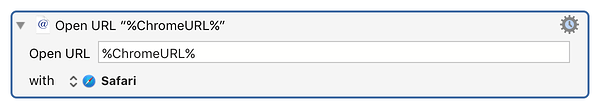This seems pretty easy and fast:
Open a URL.kmactions (623 B)
Personally, I tend to use an AppleScript solution that looks at the current Chrome/Safari state and decides whether to open a new window or not, but for the simple case, this action is pretty easy and fast.