I just realised KM has smart groups. I didn’t even know that All Macros was a smart group but it’s pretty awesome.
What smart groups do you guys use?
I just realised KM has smart groups. I didn’t even know that All Macros was a smart group but it’s pretty awesome.
What smart groups do you guys use?
Hi,
Two for me usefull Smart Macro Groups I use are:
What I would like though is to combine the search strings, mentioned on the wiki: Search_Strings
To bad  that negating doesn't work (although mentioned in the PS: You can use a negative sign (-) to negate any match (for example, “-name:PDF”).)
that negating doesn't work (although mentioned in the PS: You can use a negative sign (-) to negate any match (for example, “-name:PDF”).)
Especially negating a group (of another smart group  ) would be very usefull for me.
) would be very usefull for me.
Solved it now by adding a note field with a specific string to EACH macro  and then negating that string '-"some string"' that works but is a lot of work and can be very erroneous
and then negating that string '-"some string"' that works but is a lot of work and can be very erroneous
Cheers
What are you trying to accomplish that you cannot accomplish?
It works for me:
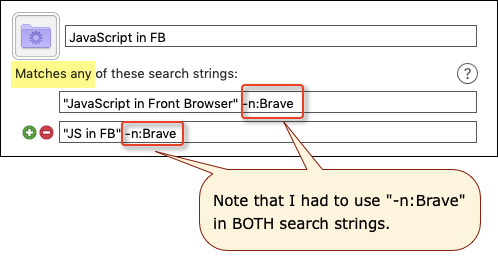
First of all. Thank you for reacting to 'my issue'.
@JMichaelTX: thank you for you clear answer. It helps with comprehending the search mechanism. It solves something else for me.
@peternlewis:
While trying to make a test case with screenshots, I noticed I've not been clear enough. Sorry for that.
negating groups like so: -group:"ScanSnap macro collection"
does work!
What I don't get working is using the name of a smart macro group in a search field negated or not.
For instance, when having:
of course this works:
but for demonstration purposes (negating a smart marco group name), this doesn't work:
Which gives all my macro's
and:
doesn't give any macro
The purpose I try to achieve is:
Hope I've much more clear now. Thank you for you time and effort
Alphons
Correct, you cannot reference (positively or negatively) smart groups in a search.
Interesting use case, but no, you cannot do that.
You can do a very quick check to verify there are none missing by selecting the All Macros group, and then checking the total number of macros at the bottom of the macros column, and then selecting your even category smart groups and verifying that all macros are represented. Tallying up the numbers for each of the seven category smart groups and ensuring they sum to the total would ensure there are not duplicated memberships.
But no, there is no way to use smart group membership in searches, and it is not currently on the plan though I will add it for consideration at a later date.
My favourite hot key combination is ⌃⌥⌘ followed by a letter. I use it to launch applications (⌃⌥⌘P for Photoshop, ⌃⌥⌘M for Mail, etc.)
So, I created a smart macro group with ⌃⌥⌘ as a search string:
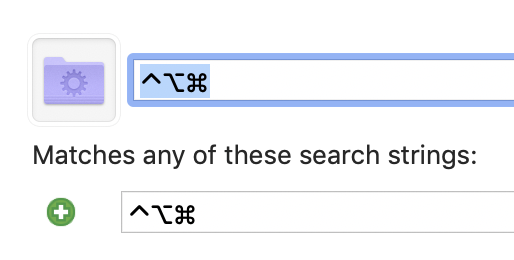
This way I can easily view all the combinations already existing and find a letter that is not yet used.
If you want to limit it to just trigger’s with those modifiers, you can set the search string to:
trigger:⌃⌥⇧