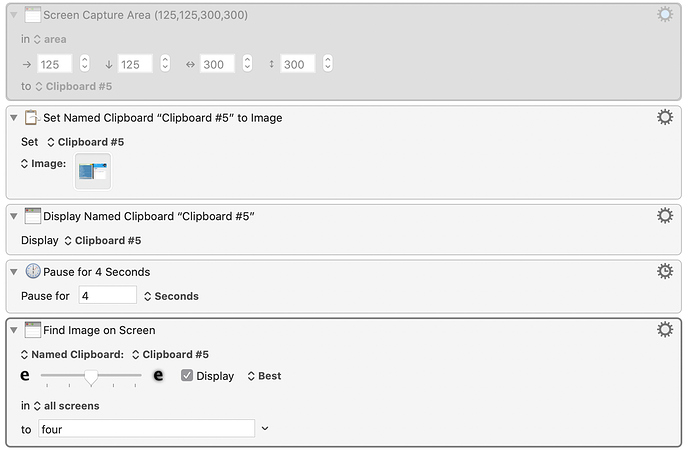In this case, 'find image on screen' cannot be recognized.
But in this case, can recognize
So I think there is a problem with the 'screen capture' function
But I don't know what exactly is the problem and how to fix it, so I ask here
Is there any way to solve this?
-This sentence has been translated from Korean
If you are screen capturing, you will need to ensure you configure it for nominal resolution (use the Gear menu to configure this in the Screen Capture action).
Also, with the clipboard displayed, there will likely be two of the images on the screen.
'nominal resolution' is the key WoW @@@@@
I don't know what the principle is, but it works perfectly !!!!!
I was able to keep up with the blocked progress.
Thank you so much ! ! !
1 Like
Nominal resolution forces the images to be at 72dpi, which is also what is used for image matching on the screen. Otherwise, the screen resolution for an image capture will be whatever is native, which for Retina will be much higher dpi and thus not match the image.