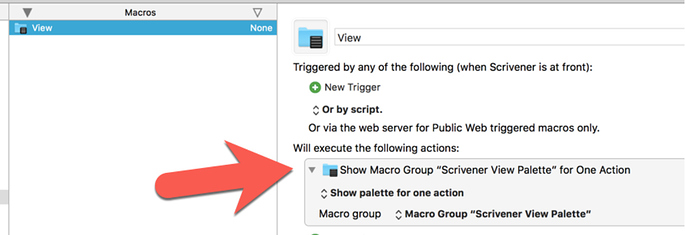No irritation.
Basically, the macro shown in the original post:
Make a new macro group, call it Scrivener, make it active only in Scrivener.
In it, make a new macro, call it Corkboard, give it hot key ⌥⇧⌘F7, have it Show Macro Group Scrivener Corkboard Palette for one action
Also in it, make a new macro, call it View, give it hot key ⌥⇧⌘F7, have it Show Macro Group Scrivener View Palette for one action
Turn off the ⌥⇧⌘F7 hot key for the Scrivener Corkboard Palette macro group and then Scrivener View Palette macro group.
Now pressing ⌥⇧⌘F7 will show the two macros (View and Corkboard) and selecting them will show the Scrivener View Palette or Scrivener Corkboard Palette.