Hi @ronald, I created the links via the context menu:
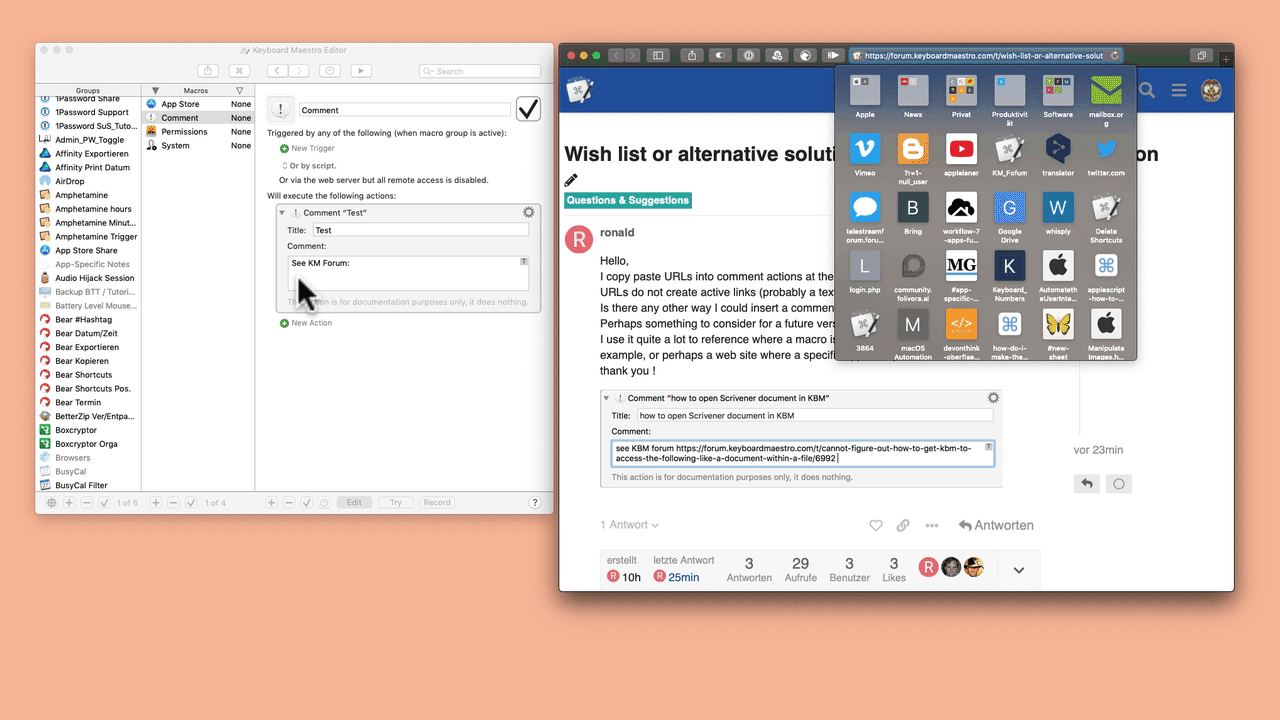
macOS Mojave 10.14.3
Keyboard Maestro 8.2.4
thank you for your Post.
I do not have make link in my context menu. Perhaps because I have Sierra ? Or did you find a way to add it to the context menu ?
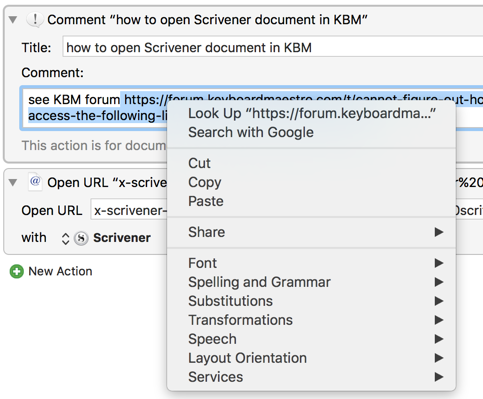
Hey @ronald,
In your post, you've also selected the space in front of the URL, but the "Make Link" context menu option only appears if the entire selected text is a valid URL. Try having nothing but the URL selected and see if that doesn't make the option appear.
Leading Space and URL Selected
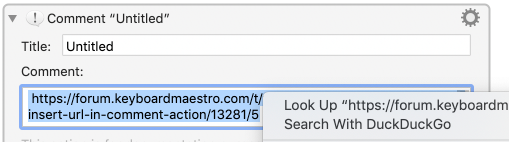
Only URL Selected
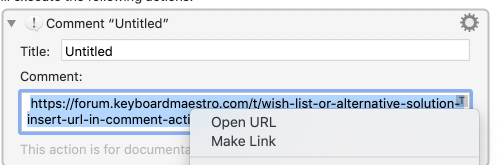
It used to work, I think immediately or shortly after you make the Comment Action be rich text.
Thanks. That would be great.
You are obviously right. How embarrassing ! thanks very much
@peternlewis @appleianer @JMichaelTX @gglick
Appleianer seems to have the solution. Works perfectly.
Almost perfect. Who can write a macro to convert the URL on the Clipboard to rich text link and paste?
yes, you are right
This is also not yet perfect @JMichaelTX & @ronald, but because of lacking script knowledge, I tried it only with KM ![]()
Comment:Link.kmmacros (33,6 KB)
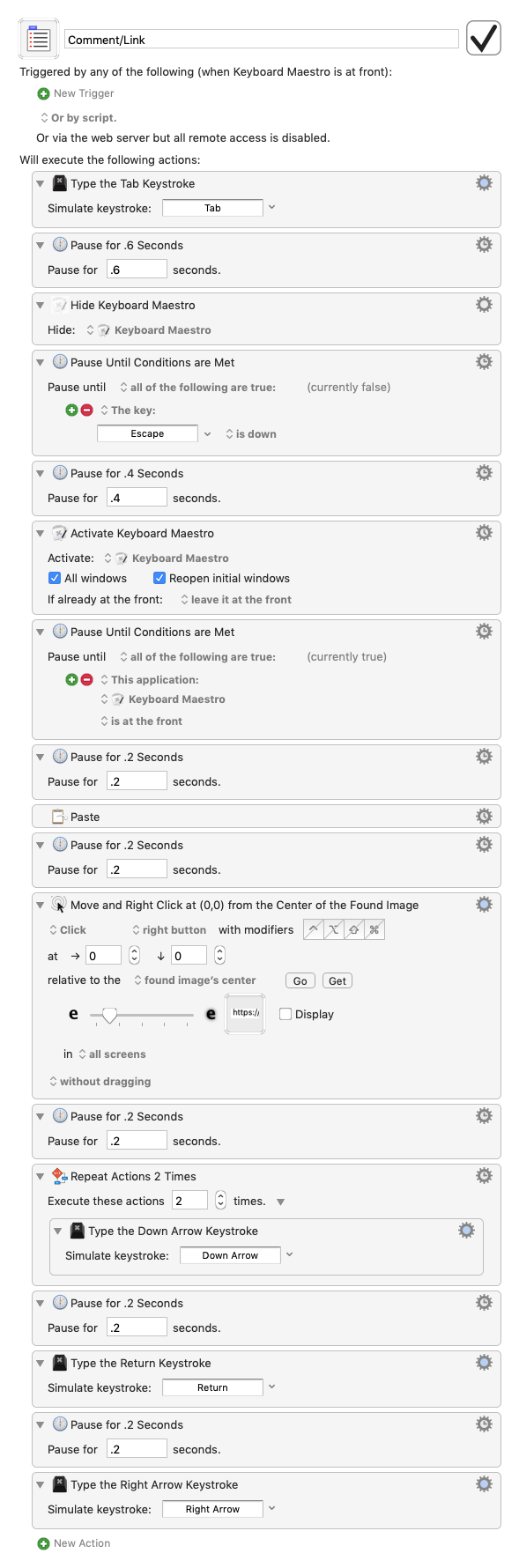
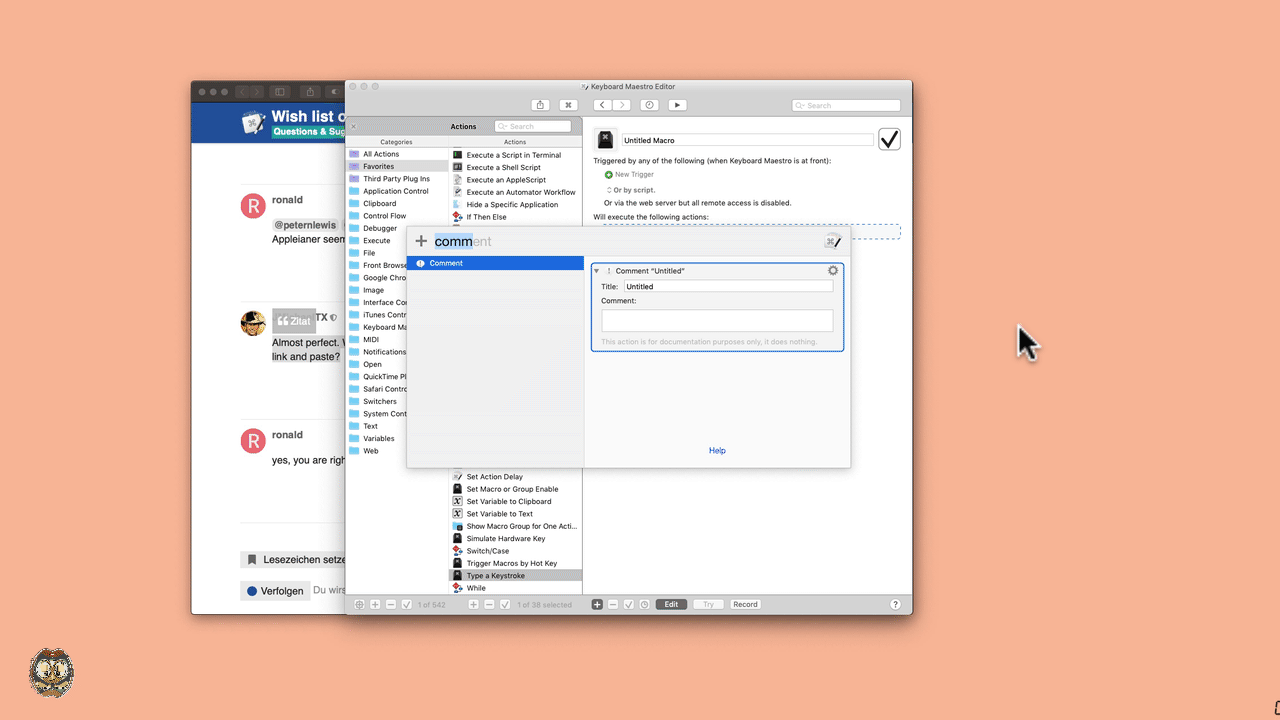
For the next version I have switched on the setting for “automatically detect links” for the text field in the Comment, Insert Styled Text by Pasting, and Display Text actions.
Just as @appleianer suggests, you can select the link and control click on it and Make Link, and if it is a link (or automatically detected as a link), you can choose Remove Link to make it plain again.
thank you Peter !
thank you for the video and macro.
the image recognition does not work. probably too small
OK. thank you. I understand.
Hey Peter,
If you can do this can you turn OFF smart copy/cut/paste globally?
I and many others are weary of having dumb smart copy/cut/paste mangle paths and such when pasting variable names, etc.
-Chris
Isn't that a system preference? In the Keyboard, Text system preferences?
POST REVISED: 2019-03-25 21:45 GMT-5
I mistook the System Preference for "smart quote" as "smart copy/paste". My bad.
So, as Peter said above and below, there does not appear to be a global preference for smart copy/paste -- each app sets its own.
IAC, it would still be a huge benefit to all of us, and help eliminate errors, if you could fix this.
Thanks.
There is no System Preference for this, and even the system menu to enable/disable it does not work well so I have disabled “Smart” Copy&Paste in most fields in Keyboard Maestro (I can't see many occasions where it is actually useful in Keyboard Maestro in any event).
“Use smart quotes” is not the same as “Smart Copy/Paste”.
That preference applies to the setting for Use Smart Quotes (and Use Smart Dashes), (which Keyboard Maestro honours (except in programming fields where it turns it off explicitly)).
There does not appear to be any system preference for “Use smart quotes”. And it does not appear to be particularly sensibly handled by the system either.
Thanks you very much Peter! ![]()
Hey Peter,
Bless you! 🙏
And – Amen!
-Chris