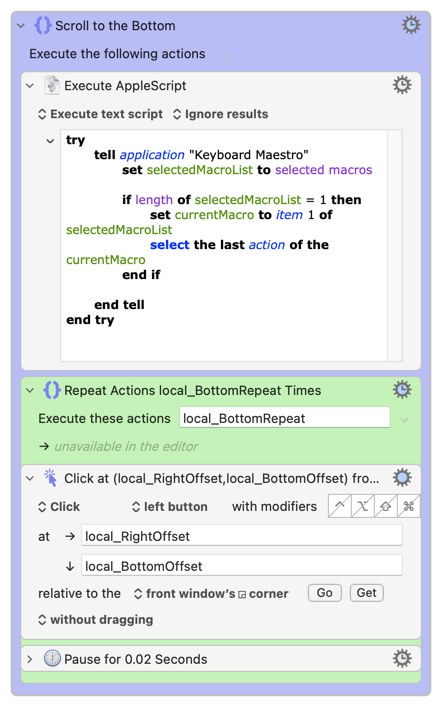Bingo! I was hoping for something simple. Thanks, @NaOH.
With some quick-and-dirty testing it appears that only one End and one Page Down are required. If further testing is successful, then I'll modify Scroll to Top or Bottom of Macro by using this:
Group.kmactions (2.1 KB)
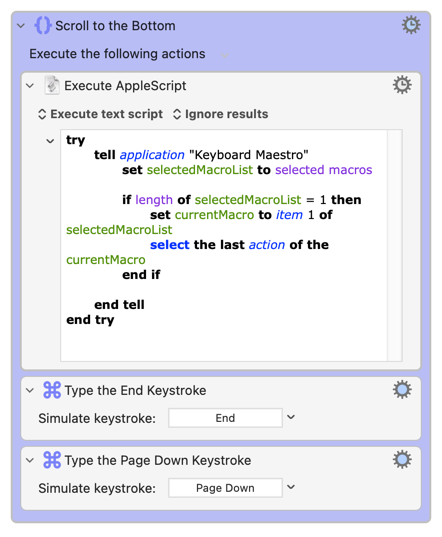
2024-09-26 23:0402 EDT TESTING UPDATE: On my fast M1 MacBookPro, the above approach (select last action, End, Page Down) works great.
However, with very large macros on my two older and slower macs, the above approach does not seem to work reliably. I have the following:
• Keyboard Maestro 11.0.3
• Sequoia 15.0 (24A335)/MacBookPro18,2
• Mojave 10.14.16/Macmini6,2
• High Sierra 10.13.6/iMac11,1445
@peternlewis, might you have any suggestions for an approach that would be more robust?
@Airy, thanks for your post. 100% for creativity. (I've learned a lot from your posts where you apply the OCR action.)
-
Ideally the scroll to the bottom would be fast. For a large macros, the Simulate Scroll Wheel action is slow. I messed around with it too, but I didn't "look" for the New Action text as you did in your creative approach.
-
When scrolling the macro, the Simulate Scroll Wheel also scrolls code within Execute a JavaScript For Automation actions, etc., as the actions are scrolling up.
-
If the Keyboard Maestro editor window bottom is below the bottom edge of the display, the OCR could be fail because the New Action is outside the perimeter of the display.
The approach I'm using in Version 2.0 of Scroll to Top or Bottom of Macro also suffers from third bullet limitation because it's possible that the bottom of the scroll bar is not visible.