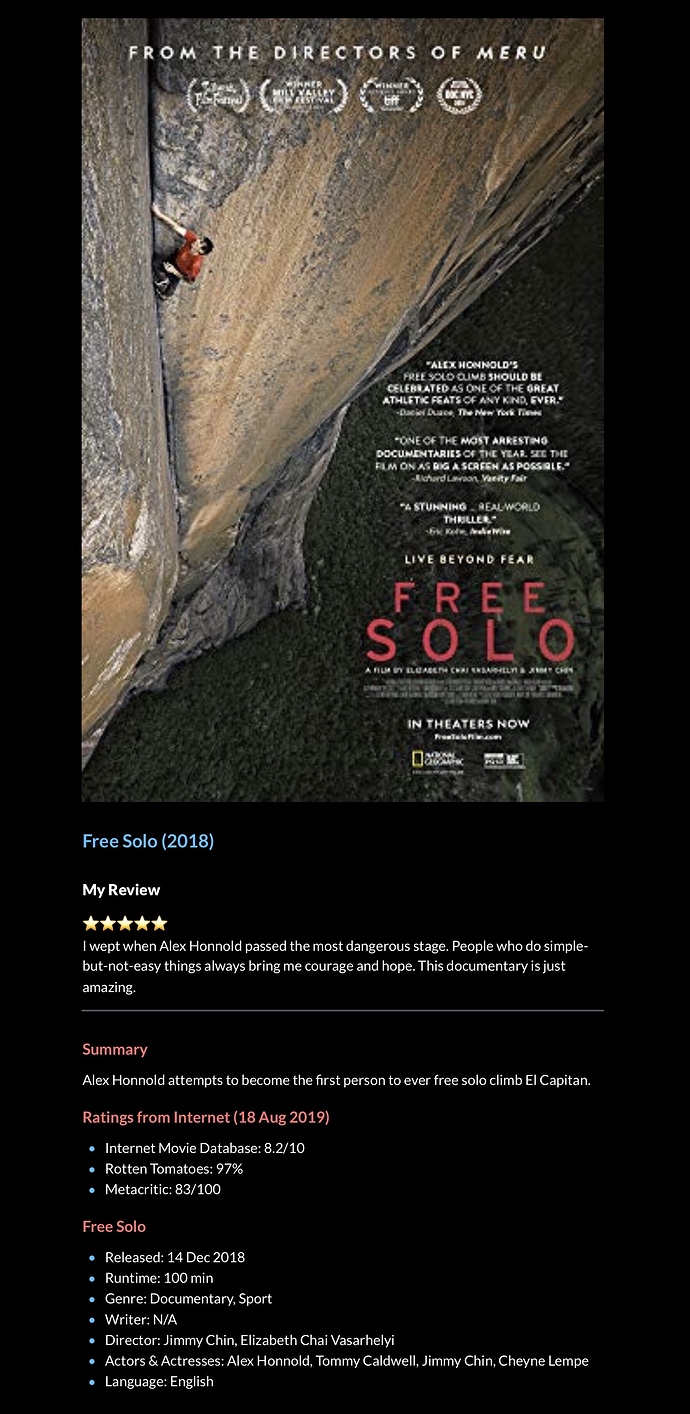This macro is designed for Day One (4.0). You can generate a nice looking movie review by answering only a few guiding questions.
Preparations
To configure it, you need:
-
An OMDb API key. You can get a free one from www.omdbapi.com/apikey.aspx. Before run this macro, make sure that you input the correct API key to the related field of the action which is labeled in orange.
-
Day One Command Line Interface (CLI). Follow the guide to install: https://help.dayoneapp.com/en/articles/435871-command-line-interface-cli
And a movie poster will be saved in ~/Pictures/. You can change the path in the last two actions, which is labeled in green. If you decide to change, you have to change them both.
In the final action, you can also change the layout, specify a journal, and add tags for the entry.
Preview
If everything works fine, your movie review will be like this:
Download
Movie Review (Day One) Macro (v9.0)
Movie Review (Day One).kmmacros (15 KB)
Additional comments
The same function can be easily implemented via Shortcuts on iOS. I made one before, but the guiding questions are in Chinese. (Download)
If you have any idea to improve this macro, welcome to share.