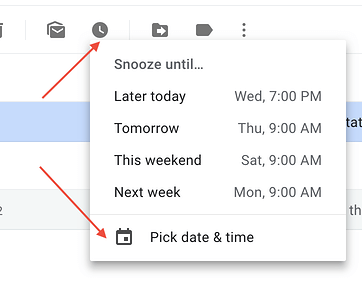I'm trying to select a toolbar item within Gmail using xpath on Safari and Chrome. Avid email snoozer looking for a more powerful workflow to enable quick Inbox organization.
Specifically, I'm trying to select the Snooze button (standard shortcut is b) and then the "pick date & time".
Previously, I've built this macro with Click at Found Image and using Keystrokes but figured this would be more accurate and scalable.
I've tried a variety of xpaths unsuccessfully and wanted to see if anyone would help me:
//[@id=":5"]/div/div[1]/div[1]/div/div/div[3]/div[3]/div
//[@id=":5"]/div[2]/div[1]/div[1]/div/div/div[3]/div[3]/div/div